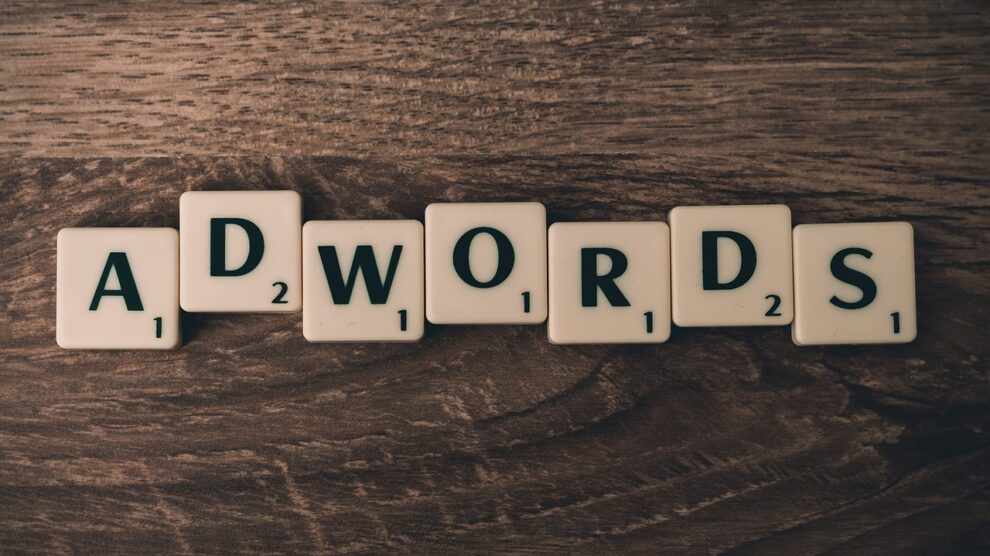“Consumers are more curious, more demanding, and more impatient than ever. . . AdWords has been redesigned to help you reach these mobile-first consumers in faster and easier ways. Today, we’re introducing more innovations available only in the new experience. From promoting your latest offers to finding ways to grow your business, these products can help you save time and boost performance.” – Anthony Chavez, Director of Product Management, AdWords
Last summer, Google added an array of new features to the AdWords platform including a new interface that Google noted was, “. . . the most powerful change [they’ve] made to how advertisers visualize and manage their campaigns in over 15 years.”
Following such bold changes, Google introduced exciting new AdWords features like promotion extensions, ad variations, new opportunities to meet business goals, and other AdWords amplification elements.
What has many excited, however, is the new custom intent audiences.
In mid-November Google announced a variety of new sales-driving AdWords components, including custom intent audiences. Custom intent audiences enables businesses to leverage the Google Display Network (GDN) to, “…make it easy for you to reach people who want to buy the specific products you offer–based on data from your campaigns, website and YouTube channel.”
Google explained the effects of the new audience option as followers:
“. . . If you’re a travel agency offering holiday getaways, Google could automatically create an audience of people shopping for “all-inclusive ski resorts” or “flights to Palm Springs.” We’ll then show you reach and performance estimates for each audience, so you can plan your campaign with precision.
The system works by employing machine learning technology to analyze a user’s current or previous AdWords efforts to produce a custom audience to target. The automatically generated audience is comprised of the most frequently surfed URLs and keywords for a given product or service search.
While this may sound like a wholly automated marketing solution, users do have some sovereignty over the process as custom intent audiences can be automatically created by Google, or users can take the topics and URL curation process into their own hands and create their own congregation to cater to.
Custom intent audiences give both novice and expert advertisers the tools to successfully expand beyond the bounds of Google Display Network’s canned audience groups. This gives business owners and advertisers the ability to utilize in-house data and information to reach consumers who are likely to find interest in the brand’s offerings.
No matter which option you feel more comfortable using, each presents the distinct potential for entering scads of new, prospective consumers into a business’s sales funnel.
Where to Find Custom Intent Audiences
Once you have navigated to the Display campaign portion of the interface, you can head to the audience page to see both types of custom intent audiences.
Start by creating or selecting an ad campaign to run. Next, select the “Targeting” button just below that. From here, you will be able to select “Intent;” this can be found sandwiched between the “Affinity” and “Remarketing” options.
Now you will be asked to choose between the automatically generated custom intent audience or to create your own.
Auto-Generated Custom Audiences
While crafting a custom audience is within the wheelhouse of some marketers, others might not feel so confident in the process.
For these folks, utilizing the automatically created audience is likely to be more their speed.
After selecting “Custom intent audiences: auto-created,” users will be presented with a myriad of possible audience options. Hovering over each of the audience labels brings up a small window with a description of where its contents came from and what it is comprised of, such as associated keywords and URLs from your account or related to a comparable product or service.
While this approach might feel overly minimalistic, the audience selections from the auto-generated portion produces extremely relevant prospects who are all very closely related. This is the defining feature of customer intent audiences, as opposed to the topic or placement-based options Display Network users have had up until this point.
Creating A Custom Audience
If you have opted to craft your own audience, after selecting the “Intent” option, click the blue “+” icon found near the words, “New Custom Intent Audience.” This will generate a popup where you will be asked to first name your audience.
After this, you can enter relevant keywords and URLs to devise a motif for targeting potential consumers through the GDN. With all your URLs and keywords in place, select “Create.”
You will then be taken back to the previous screen; here you can analyze your campaign’s estimated reach. Feel free to play with your audience criteria until you have generated a reach you find suitable.
This high level of audience detail and identification provides business owners with a much more refined method for for reaching prospects and ensuring that their ad dollars go as far as possible.
Custom intent audiences (while quite useful) still fall short in the demographic and geographically oriented wealth of audience targeting options presented by social destinations like Facebook and Instagram. This does not mean that Google’s targeting features are not headed in the right direction, it’s just important to call out the limitations.
While Google still has some way to go until its audience targeting capabilities matches the leader’s in the advertising market, custom intent audiences are helping to produce new fruitful leads for organizations promoting their offers through the Display Network. Get familiar with this new feature now, as it can help your brand earn tons of new leads and sales.
Will your business opt to leverage custom intent audiences? If so, do you plan on creating your own, or will you let Google do the heavy lifting?