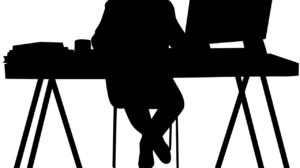For decades the technology landscape came up with various solutions to counter the ‘multiple users on a single machine’ problem. While the technology behind virtualization is more than 50 years old, its wide adoption started only after the turn of the century. Batch processing, time-sharing, and many other solutions were tried. However, there were two main unaddressed problems; running legacy apps on different types of operating systems and increasing costs of setting-up and maintaining servers. Virtualization allowed users to utilize the machine’s full capacity by distributing tasks across different user environments. In virtualization, a special software is used and a virtual version of a computing resource is created.
Virtualization and Hypervisor
Virtualization, in simple words, is a process of creating a virtual version of something like the software or hardware of your computer in an effort to separate a particular service from the physical delivery of that service. Virtualization can help you run multiple operating systems (OS) and/or applications on the same set of hardware. This is achieved by using a specialized software which assigns a name to the physical storage and provides a reference pointer to that name whenever needed.
A common nomenclature for the machine on which the virtual machines are created is the Host machine. Also, virtual machines are usually referred to as Guest machines.
The specialized software that separates the physical and virtual environments are called hypervisors which simply divide the physical resources of the server for use by the virtual environments, guest machines or virtual machines. It can be defined as a firmware of a low-level software program. When a user, running a virtual machine, requests additional resources, the hypervisor conveys it to the physical system and caches the changes. What’s important is that all this happens at a speed close to the native speed.
Let’s look at an example to understand virtualization:
Let’s say that you have three servers for three different purposes as follows:
- Mail server
- Web server
- Server for legacy applications
Now, assume that all three servers are being used at 25% capacity. This means that you are currently underutilizing all three servers.
Traditionally, each task was assigned to one server with one operating system. It was not possible to create virtual environments in machines, maximizing their utilization. But, virtualization changed that.
Now, you can split the web server into three parts and still utilize only 75% of its running potential. What’s better is that you have two empty servers which can be used for other tasks or disconnected to save on maintenance and power costs.
Virtualization offers a wide range of benefits. It also spans a wide array of hardware and software fields. Let’s look at the benefits and types of virtualization.
Benefits of Virtualization
Here is a quick look at the various benefits offered by virtualization:
- Increases flexibility of the server
- Resource allocation improves in efficiency
- Better development productivity
- Reduces the IT infrastructure cost
- Quick recovery
- High availability
- Enables the pay-as-you-use model
- Makes the running of multiple operating systems possible
- Enables remote access
- Offers unlimited scalability
Types of Virtualization
Next, we will look at seven common types of virtualizations:
1. Data virtualization
Most businesses have their data spread across multiple sources, at times in different formats too. Data becomes a dynamic supply. Data virtualization as the hypervisor can collect data from all resources, transform it (if needed) and also allow the addition of new data sources with ease.
2. Desktop virtualization
A user can store his computer’s operating system on a remote server and access the data on the desktop from virtually any location. If you are using a Windows environment and need to access a different operating system, then desktop virtualization can do it for you. This increases mobility and makes installation of software along with updates and patches a breeze.
3. Server virtualization
Server virtualization is a process wherein one physical server is converted into multiple virtually isolated spaces which can be used by multiple users. It forms the basis of cloud computing and Software as a Service (SaaS). It allows cloud hosting providers to utilize the server resources efficiently and effectively, apart from the host of benefits offered.
4. Software virtualization
With software virtualization, you can create multiple environments on the host machine. As an example, you can run an Android OS on a computer that runs Windows as the native OS. It utilizes the same hardware.
5. Memory virtualization
A single virtual memory pool is created by aggregating physical memory across various servers. Memory virtualization allows you to benefit from a relatively large connected working memory. The concept is similar to when you connect an external storage device to your Windows computer. The OS treats the storage as an extension of its RAM.
6. Storage virtualization
In storage virtualization, multiple storage devices having different capacities are grouped to function as a single large storage unit. The benefits include:
- Uniformity of storage across the devices
- Better speeds
- More uptime
- Ability to balance loads
- Optimization of performance
- Network virtualization
A single physical network is divided into multiple sub-networks. These sub-networks can either be allowed to communicate with each other or restricted from doing the same. The movement of files across networks can thus be controlled giving the administrator a better insight into the utilization of the network. It also helps him scale up the network optimally. Another benefit is that since disruption of one sub-network does not affect the other, the reliability improves.
Most cloud hosting providers use virtualization to offer efficient hosting services to people. A good cloud hosting provider will ensure that it leverages virtualization along with added features like instant scalability, caching, and data mirroring to give your website a platform from where it can grow exponentially. Remember, virtualization is a part of cloud computing and not a substitute. Look for reliable cloud hosting providers who offer a comprehensive package with virtualization at its core.