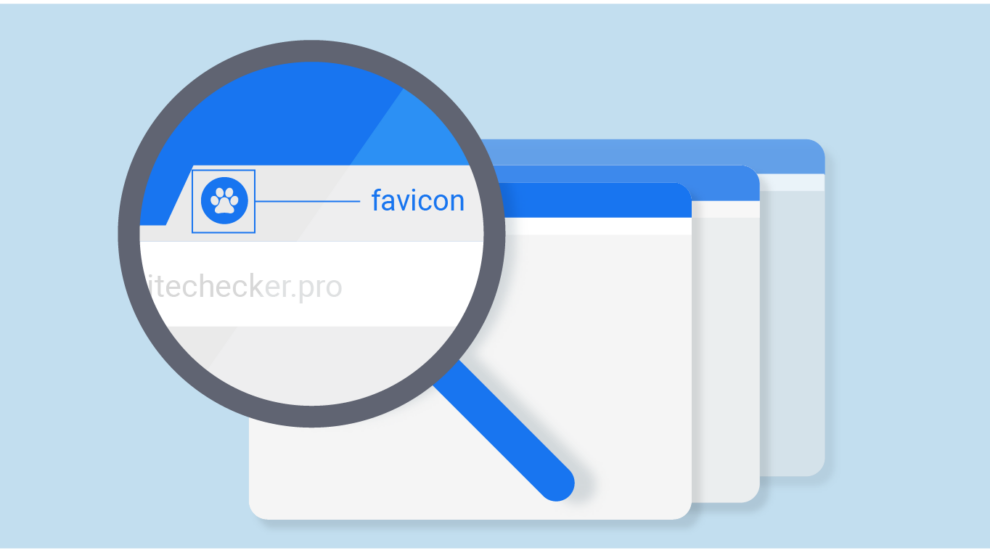The use of favicons is increasing rapidly with the passage of each day.
What are favicons and why are they attaining so much popularity?
The importance of implementing strong business branding techniques is increasing. Websites that pay more attention to branding their identity are successful in getting more customers. If you do not have a good branding strategy in place, it is hard to create an impressive presence for targeted customers.
If your customers remember your website and what your brand is offering, it means that you have a strong branding process. Similarly, if people who buy your products fail to remember your brand, you need to improve your branding strategy.
Website developers can now use a favicon generator tool to create a unique and highly optimized Favicon for sites.
Steps for creating the Favicon image
The use of a Favicon image means better promotion because people are able to remember your brand. The creation of a favicon involves a simple process but each step has to be completed carefully.
Below are the steps which you have to complete to produce a quality favicon image:
1. Choose a dependable favicon generator
Not every favicon generator available on the internet is dependable so you need to be sure about selecting a reliable one. Compare the best tools available on the internet and then make a selection. Once you are done with your selection, you can move on to the next step.
2. Choosing a correct favicon image
A favicon image should not be selected randomly. Not every image can be used to create a favicon and only specific options should be considered in this regard. Most importantly, cluttered images should not be selected. A favicon is a small sized image viewed on a tab so if it is not clear, people won’t be able to view it properly.
A favicon enables users to easily recognize a brand. Websites that have a good, clear favicon have more traffic than ones that do not. When people remember a website, its conversion rate increases automatically and the brand starts to receive more orders.
3. The correct image size
Image resolution is important because favicons are small in size. The ideal size of a favicon is 16X16 pixels. Keep this size in mind when you are finalizing the size of your image. Large images can be a problem because the generator will simply pick a specific portion of the image to create a favicon. For instance, if you are using the company logo but the image size is large, only a specific area will be displayed. Half of the logo may be cut when the favicon is created.
4. Select a suitable icon colour
Not selecting a favicon colour carefully is a big mistake. If the background colour selection is poor, there will be clarity issues in viewing the icon. For example, if the background colour of the browser tab is grey and a similar shade is selected for the favicon background, the icon will simply disappear into the background. In other words, it would blend with the background and not appear as a separate image.
- It is important to select a colour that is dissimilar to the background. The favicon should appear as a different image and people should be able to view it without difficulty. The purpose of a favicon is to improve brand popularity. This doesn’t happen with an unsuitable background colour. A sharp colour isn’t necessary, but it should be different than the tab background.
- When the favicon background colour is the same as the browser tab, it appears to be a part of the tab. As a result, people are unable to differentiate between the two and the favicon fails to make the needed impact.
5. Generation of Code and saving it to root
The last step of the favicon generation process is quite important. Once the image has been created, a code is produced by the generator. You need to copy this code and save it in the server root directory. The favicon will then appear on the browser tab when a user browses your website.
Summing Up
It is a fact that a favicon is a good way of increasing brand popularity. When you have a favicon people bookmark your website and it becomes easier for them to remember it. Some important conditions, however, apply in this regard. For instance, your selection of a favicon image is very important. A poor selection can spoil the overall impression.
The background shade of the favicon is another important area to think about as noted above.
Finally, if the generated favicon code is not saved to the proper directory, the favicon will simply not appear in the browser tab. This is a key step to implement correctly.