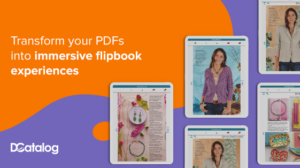When it comes to getting valuable leads, many business owners are overlooking some of the best websites available. Although setting up ad campaigns and paying for qualified leads is always helpful to include in your marketing campaign, you are probably overlooking one of the most powerful tools available – Google My Business. Best of all, it’s free.
What is Google My Business?
Google My Business (GMB) is a powerful and free tool that allows you to manage how your business is listed on Google, which includes your business listing on Google Search and Maps.
With Google currently holding a 78 percent majority in the search engine market, it offers a massive platform to gain potential leads. Plus, it offers a lot of other benefits, too.
You can use GMB to manage your business’ details such as your business name, address, contact details, hours and location, as well as monitor reviews, add photos and gain insight on how people are searching for your business.
You can also post on your GMB page and even download the app to manage your listing wherever you are. You can also set up messaging so that your customers can always stay in touch with your business.
Using GMB to Generate Leads
When you create your business listing on GMB, you will increase your business’ exposure online, but it’s not enough to simply create your listing. To ensure you get as many qualified leads as possible, consider these steps:
- Connect your GMB with Google Analytics
- Track your leads through GMB Insights
- Optimize a listing for lead capture
When you use Google Analytics, you can accurately track how many leads you receive from your GMB listing. You can also use Insights to track customer actions, like reservation requests, directions, and more. You can keep an eye on the trends and see how customers reach your website by looking at how they interact with a listing.
GMB is a great platform to promote your blog content, product specials, webinars and more; you can also add specials and coupons for customers to benefit from. This is why you should think of your GMB listing as a ‘mini-website’ of sorts, that will need regular content and updates to stay relevant and be published in front of potential customers.
Be sure to make regular updates to your listing to allow your business to stand out as much as possible and to show on search engine results. Remember that positive, recent customer reviews are a great benefit for any business listing – around 63 percent of people are likely to look at a company’s Google reviews before they visit, while 77 percent are only interested in recent reviews from the past few weeks.
How to Set Up Google My Business
If you are ready to list your business on GMB, here are the steps to follow:
Step 1: Log into your Google Account (or the one you want to associate with your business). If you don’t already have a Google Account, create one.
Step 2: Go to google.com/business and click on ‘Start now’ in the top right corner.
Step 3: Enter your business name.
Step 4: Enter your business address.
Step 5: If you deliver to your customers instead of them coming to you, check the box “I deliver goods and services to my customers”. You can also choose ‘Hide my address (it’s not a store) if you are working from home and don’t want your address shown. Finally, select your delivery area.
Step 6: Choose a suitable category for your business. Try to be as accurate as possible as you are basically telling Google which type of customers you want your business listing displayed to.
Step 7: Add your business website or phone number.
Step 8: Select the type of verification option you want to use. You can also choose to do this later by clicking “Try a different method” – “Later”.
How to Optimize Your GMB Listing
When you’ve verified your listing it’s time to optimize your GMB profile. Log in to the Google My Business dashboard and choose the listing you want to work on, then select ‘Info’ and choose the specific section you want to fill in or edit.
It’s always good to add as much information as you can, including photos of your business, the hours you operate and of course your website URL.
If you want your business to get highly targeted leads, GMB is an invaluable tool. It’s a powerful platform that allows you to not only advertise your business but also attract visitors looking for a specific service or product you offer. It’s free to use – making it one of the best tools available for businesses all over the globe.