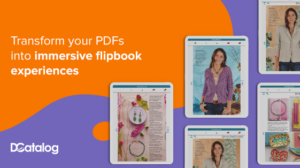Video ads are the most effective way to market a small business. If you do it right, it will send a clear message that will resonate with potential clients. This type of marketing can be used online and on social media, making it cost-effective in the long run.
In today’s world, most people prefer a short, memorable video to an uninformative wall of text. The tools you need to make a great video ad are more easily available than ever. Video advertisement is crucial for small businesses – here’s a quick overview of the tools you can use to create a great ad.
Adobe Spark
Adobe spark is an online tool which you can use to edit videos and images. It’s free to use, but you can also purchase a premium version which includes Lightroom CC and a Photoshop CC subscription. Adobe spark is a great tool for beginners as well as seasoned professionals.
Spark Post allows you to create graphics and photos overlaid with beautiful filters. Spark Video, on the other hand, is perfect for making and editing videos. You can add images, icons, music, and voiceovers. Spark video uses a system of slides – each slide can last between 1 and 30 seconds.
The program is also compatible with iOS and Android platforms. Adobe Spark has a plethora of features, is user-friendly and easy to start with. It features helpful tips that will help you master the basics of video editing.
This program is well suited for video ads aimed at social media. The premium version will only set you back $9.99 a month. Adobe Spark is a great way to get into video editing and to start mastering this skillset.
RendrFX
RendrFX is a video creation tool specifically aimed at small businesses. The developers behind RendrFX sought to tackle a specific issue –the difficulty small business have in making professional-looking video advertisements.
RendrFX is extremely easy to use, offers more than 350 templates to choose from, as well as over half a million stock media files such as videos, graphics, and photos.
Just take your content and add it to a professionally made motion graphics template. These templates, together with the huge variety of stock files, allow you to easily create a video ad that is up to professional standards.
RendrFX also offers a feature called Marketplace – a platform where users can freely browse and submit video templates. This program was made with social media in mind – RendrFX is the perfect tool for creating a steady flow of beautiful, engaging video ads for social media.
Animoto
Animoto is the perfect tool for creating short, engaging video ads. It’s full of useful features and it uses a simple drag and drop interface. The video maker tool cuts out all the contrived and complicated options and allows for a simple, intuitive process.
Animoto lets you choose different sets of template options for specific goals. For example, you can pick either “attract an audience,” a great option for brand awareness, or “tell your company’s story” for a more personal experience.
The skills you need to create a good video ad require dedication and effort, but with the help of user-friendly software such as Animoto, you can master them.
Animoto is one of the most detailed video editing software available and it’s a great introduction to the world of video editing. It’s highly-advanced and offers you a good beginners’ knowledge base.
By using online writing services, you can get expertly written video scripts and social media content to ensure the success of your ad campaigns. Look for bestessays reviews or grademiners review and you’ll find services like My Assignment Help and UK-dissertation.com to assist you in writing scripts and project reports.
Biteable
Biteable is a fantastic piece of software that is beginner-friendly. Anyone can use Biteable to create a fantastic animated video in a matter of minutes. Biteable uses an intuitive drag and drop system and offers a lot of customization options. Users can choose from a variety of graphics, templates, audio samples, and color palettes.
The options that Biteable offers are perfect for creating a wide variety of content which can be used as an advertisement. Simply pick a premade template or make one of your own to begin. From then on, simply add text or audio to your current slide. The duration and timing of slides can be easily edited.
Biteable also offers a beautiful arrangement of color palettes to suit your brand. Biteable allows you to create high-quality videos in a short amount of time. It’s a great tool that will help you understand the logic behind video editing.
Moovly
Moovly is the most detailed and professional program on this list. Its user interface is reminiscent of professional video editing software. Moovly is a great choice if you’ve already studied and mastered video editing to a decent degree.
If you think you’ve got what it takes, a 30 day free trial period is available. Moovly is full of powerful features. It has over 600 000 free template videos, music tracks, and images. Users can utilize one gigabyte of free cloud storage.
Moovly also provides you with high-quality backgrounds perfect for animated videos. The video format options are amazing. With the $5 per month premium version, you can also make use of unlimited HD downloads and make videos of any length.
The diverse library of icons, graphics options, clips, stamps, and images will allow you to make fantastic videos. Of all the programs on this list, Moovly is the closest to professional video editing software – but in comparison, it’s much easier to use and much more affordable.
Conclusion
Video marketing is crucial in today’s world. Video ads are the best way to increase brand awareness and generate buzz. A good ad is instantly recognizable and attention-grabbing. Mastering video editing has never been easier. If you strive to always improve and make use of good software, the payoff will be huge on your video ad campaigns.