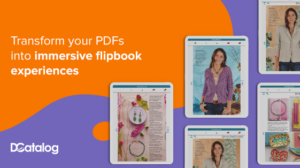Creating visually captivating social media content is essential for both professional and personal brands, especially when it comes to raising awareness to a large and specific audience. As social media continues to play an important role in our everyday lives, we will see more uniquely crafted content for the web. With the growing number of social media apps, influencers, brands, and posts, how does one stay visually engaged? By creating a personalized edit of a photo or post. It takes effort to stand out, but it’s worth it in order to share your brand’s signature point of view and engage your audiences.
With tons of apps and features to help navigate your creative journey, how do you pick the right one? Where do you even begin? Whether it’s for professional or personal reasons, creating engaging content to up your social media game doesn’t have to be challenging. There are plenty of high-quality editing platforms that are easy to use and offer advanced tools to help in this process.
Recreate Editing Steps from Start to Finish
If you’re hitting a creative wall and don’t know where to begin with your editing process or you aren’t as skilled in photo editing and need some help, the easiest way to get started is to use a tool that allows you to recreate editing steps from start to finish. The PicsArt photo editing app offers Replay, an exclusive feature that recreates complex edits in just a few clicks. Replays essentially share the step-by-step process of an edit so anyone can re-apply those same steps to their own images. Once the process begins, you can see each step taken to get the final design result. By applying and recreating an edit, you essentially learn a complicated edit in a few seconds! Creators make specific edits using Replay to inspire and share their editing methods. Replay lends a skilled artistic hand to help make your edits look trendy and professional as you discover a new way of editing. The best part is that Replay has customizable features that give you the option to change the edit with different effects, borders, frames, brushes, stickers, and more!
Add Photo Effects to Transform Images
Post-production photo editing is what sets professionals and amateurs apart. Most photos aren’t directly uploaded from the camera roll to the post but have undergone some sort of editing. Online photo editors give users access to an array of photo effects and filters to play around with to elevate your selfies, photographs, and edits. Whether you’re adjusting exposure, adding a magical effect to change the image entirely, or playing with color, editing is an essential part of creating professional-quality images. Most photo editing apps offer a handful of unique photo effects and filters that will only take seconds to add to your edits. That way, you can play around with different colors, exposures, and effects that you might not have thought of before. Choose from a selection of color palettes and gradients to make your photos pop with a Color Exposure tool.
Click through different light exposures or tone colors to change the vibe and mood of your photos. All the photo editing tools available online will surely help improve and spark creativity with the large library of different options available at your fingertips.
Have Fun with Stickers
Don’t have props available to use in photos? No problem. There are tons of free online sticker libraries within photo editing apps for all your decor needs. Whether you’re adding borders, props, or decor to add the final stamp to your editing process, stickers are a fun way to take your edits one step further in being a one-of-a-kind image.
With free access to millions of stickers available out there, you can easily search using specific keywords to sift through the results of available content to add your personalized finishing touches. Need angel wings and don’t want to spend the money to buy it? No problem, just search for it to see all the different colors, shapes, and sizes of angel wings you can add to your photos. So save your money on props and decor, add them digitally and adjust the image with other tools to make it look real-life!
Remove Unwanted Clutter from Photos
Before posting anything to your social media channels, you want to make sure the image is as pristine as it can be. After all, they say a picture is worth a thousand words. But so many photos have unwanted clutter in the background, be it buildings or power lines or photo bombers. With a ton of tools dedicated to removing objects from photos, you can delete just about anything you want by selecting it and letting the AI-powered tool take care of the hard work for you. You can even use the tool to remove small errors in the backdrop of product shots. The best part is that thanks to smart technology, it only takes seconds to achieve. Just upload the photo you want to edit and tap a few buttons to get it done before posting to your social feed.