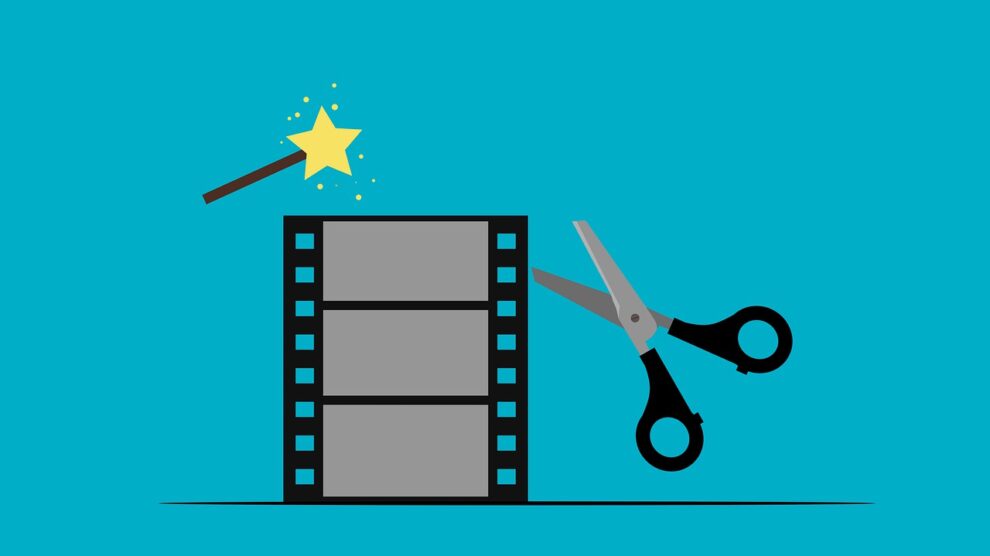The popularity of video content on the Web has been growing rapidly and the use of video for demonstrating a product benefits both sellers and buyers. The owners of the online stores receive increased awareness, traffic, and then conversion when they show a product using video. The potential customers, in turn, can better understand the characteristics of the goods before making a final decision on the purchase.
Before you start making a video for your products, answer these questions.
- Do you have a plan or an idea for your video?
- Who is this video for?
- Where will you place it?
- How does this fit into your marketing plan?
- What do you want the viewer to do after watching this video?
- Why should your video be viewed?
- Is it for current users or potential ones?
- How will it help your users?
- Can you create this video?
- How long will it take?
- What will be the length: a 10-minute training video or a simple 30-second teaser?
- Would you like it to be shared across the Web?
- How will you make users share a video?
Even if you spontaneously decide to go live, you need to sketch a plan and think about all the moments mentioned above. Now let’s check what kind of video you can take to promote the goods.
The first and most important thing is a detailed description of an item. Show the goods from all angles, describe the benefits of using them. This is a video-story: take a short video and tell about all the qualities of the product, without losing a single detail. Do not forget about the design, the main characteristics, and consumer properties. Be sure to specify the size of the goods: for clarity, you can put in a frame with an easily recognizable object like a matchbox, phone or your palm.
A video presentation. If you have an online store for clothes or shoes, invite a model or attract employees to show how the product sits on a real person.
Expert review. Find a person who is professionally versed in the product. Let them give their opinion about your goods and point out the most interesting facts and benefits about the item.
Video instructions. Such videos are perfect for demonstrating technology, electronics, and gadgets. Show the product in action: how it works, what it can do, what functions it performs, what life hacks and tricks there are. Do not miss a single detail: every detail can be important to the buyer. Imagine if you were a client, what would you like to know? Show it. Another option is a training video where you reach out to an audience that may not deal with the product itself. For example, a pensioner may find it difficult to master a tablet or laptop – so help them!
Video Reviews. You’ll have to deal with real clients. For example, your friends or acquaintances, if you are new to the market. An excellent and fashionable format is unboxing. A person receives a product and starts unpacking it, commenting along the way. This format is perfect because customers feel they are involved in the work of an online store; they feel part of it. “Your opinion is important to us” – this magic phrase is still working; it’s a sin not to use it!
Testing. This format of video reviews is widely used in blogging. Online store owners order a review from a popular blogger and send a free sample for testing. The blogger, in turn, shoots video and expresses his opinion.
Whenever you are done with the idea and the video style, you are almost ready to start creating your demo. There are only a couple of things left to do.
First of all, decide who will shoot and edit the video. Decide whether you can do everything yourself. Or is it better to delegate part of the work to specialists and focus on what you are interested in. Look at this list of tools you might need for video creation and editing.
After that decide where you want to upload your demo and promote your products. It’s important since you will need a particular length for every channel. According to Hubspot statistics, the ideal video length is:
- 30 seconds for Instagram ;
- 45 seconds for Twitter;
- 1 minute for Facebook;
- 2 minutes for YouTube.
If your video is a bit bigger than needed, you may cut unwanted parts with this tool.
It is also important to optimize the clip. For example, for Instagram, it is better to make a square video and limit it to a length of 30-60 seconds. According to statistics, this may increase the number of views by 30-35%. When posting on YouTube, use a 16:9 aspect ratio, optimize the title for search queries and add a bright cover. It is best to stick to one style.
Don’t forget about captions and subtitles! Over 85% of viewers watch videos without sound. In social networks, videos run in a mute mode. To attract the attention of the person and motivate him to press the Play button, add subtitles and captions.
According to statistics, videos with captions get by 16% more viewers than without. You can paste captions into videos and make them big enough so that viewers can comfortably watch them on any screen. Or upload to the service (YouTube and Facebook support downloading subtitles) and leave the convenience of viewing on their conscience.
One more important thing to keep in mind before creating and posting your demo videos is a call to action. You create a video hoping that a person will do something after watching your video. Do you tell him what to do? Add a call to action. It may be:
- A pop-up window with a link to the site;
- a phrase in the video, for example, “Subscribe to the channel,” “Write comments,” “Register for a webinar”;
- a thumbnail of the recommended video at the end of the video;
- a call button near the video on the site.
That’s how you can create a demo video for your product. Hope it will help you promote the goods and attract new customers.