In the modern world, one of the most important things that we can have on our side is privacy. If you feel like you are not secure enough, it can be hard to feel safe online. If you want to get more out of digital engagement, try to implement the following steps to keep yourself secure.
1. Make smart decisions about where you place your data
First off, you have to be more intelligent about where you place your data. Simply signing up for everything and anything means that you are sharing your contact details with far too many places. Always take the time to read privacy policies and be sure to look at how the data that you offer is going to be used.
If you just keep signing up for everything, you will eventually put yourself at risk. If you want to make sure you stop getting bombarded with spam phone calls, e-mails, social media messages and the like, stop handing out data on such a prolific scale. If you do that, you are much more likely to help reduce the amount of annoying content that you get sent on a daily basis, both to your e-mail inbox and from the internet as you browse around.
2. Opt out from Ads Personalization
One of the first things that you should do is opt out from ads personalization. You can do this if you so choose via your web browser. Many services will also offer you the chance to opt-out when you sign- up to their platform. If you worry that you might be getting ads which are a little too personal, you should opt-out ASAP.
You can always contact a company and ask them if they can remove you from their ads personalization scheme. We recommend you do this with your e-mail account too. Every platform has its own process for doing this, so simply check out what the process is for any company that you use or are signed-up with and follow their lead. If you want more privacy, stop letting the world know what you like!
3. Use a VPN when browsing the Internet
You should also consider using a Virtual Private Network (VPN) when you are online. A VPN is an easier way to cloak your IP address and your location as you browse the web. This obviously makes it much easier for you to feel safe when you are on the web because you no longer have to worry about your Internet Service Provider (ISP) or the website itself storing valuable data about you. According to research from bestvpn.uk.com, 25% of internet users have used a VPN in the past month.
It’s an easy way to ensure that you get better value from the web, so we recommend that you do this as soon as possible. A VPN is normally very affordable and provides a means for you to feel safe when browsing online. Particularly for those in areas with less privacy laws and protections, a VPN can be excellent for keeping your internet use personal, as it should always be.
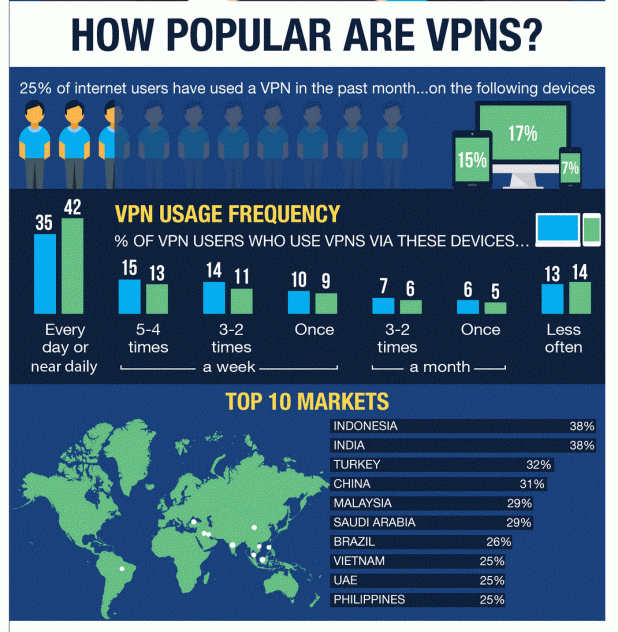
4. Only use secure Wi-Fi connections
When you are out and about in public, it’s tempting to want to connect to public Wi-Fi. If you are serious about digital privacy, however, this is not a good idea. Data security on public Wi-Fi is often poor to non-existent. This means that your data is much more likely to be stolen, and it is much easier for people with nefarious intent to access your information.
If you are someone who takes your privacy seriously, then you should stop using public Wi-Fi connections. Most modern VPNs can be used when you are roaming, anyway, so you should have little problem in finding a connection that you feel secure in using. Never use public Wi-Fi if you can help it: the risk of a data breach is simply too great.
5. Be careful what you share on social media
Many of us are prone to over-sharing on social media. Keep in mind that your profile is more or less an open hub into your life. Sharing too much detail about your preferences, opinions, shopping trips etc. could soon lead to you being targeted by advertising firms who don’t mind scouring social media for a potential target.
Our recommendation is that, if you intend to be open about your life on social media, you make your account private. This stops people viewing your personal details without your permission. More importantly, it will go some way to making sure that you can improve your use of social media without having to worry about who is viewing your profile.
When someone wishes to see your profile, they have to get permission first. You can then decide who you wish to give access to all the personal details of your life.
6. Secure your browser
Last but not least, be sure to secure your browser as best you can. Most browsers come with various plug-ins that can improve security and will often help you to reduce things like ads. You will also find it easier to use your browser if you tell it to automatically update. Given the speed at which hackers and data thieves operate, you need to always be on the latest version of any browser or you put yourself at needless risk.
For that reason, browser security should be a priority. Look up the best security plug-ins for your browser of choice. Also, be sure to look at things like ad blockers. Go into your browser settings and set things like ‘Do Not Track’, so that you can be sure your data is not being recorded or used in analytics on websites.
Carry out all of these simple but effective security tips, and you’ll find the internet a far more private place.





