The success of any website relies on having a set of right tools to accomplish the goals and objectives of your website. If you are thinking about building a website for your business, then WordPress is the right tool to succeed online. WordPress can help your business to expand on internet platforms and accomplish your business goals. Yet, to make the most out of WordPress, you will need the right set of plug-ins.
In this blog, we’ve rounded up a list of top WordPress plug-ins for your new business website. Let’s have a look at what these are and become aware of the power of plug-ins.
Check out These 8 Powerful WordPress Plug-ins for Your Business Website
1. WPForms
One of the must-have plug-ins for your business website is WPForms. It allows you to create powerful WordPress forms within minutes. Every website needs a contact form because it allows your visitors to get in touch with you. This must-have plug-in is one of the friendliest contact form plug-ins for WordPress.
Fundamentally, the WPForms plug-in is a drag and drop online form builder, allowing you to create contact forms, email subscription forms, online order forms, payment forms, surveys, polls and all other types of forms with just a few clicks.
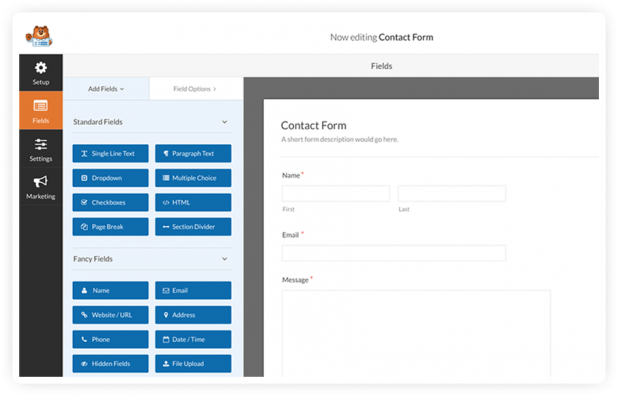
In addition, the WPForms plug-in integrates with all popular marketing and payment platforms, so that you can create powerful forms in less than 5 minutes. It also comes with options to help you to create a custom WordPress user registration form as well as the login page.
2. Yoast SEO
Basically, SEO (Search Engine Optimization) helps more & more visitors from various search engines like Google, Yahoo & Bing come to your website, and Yoast SEO is one of the most essential and powerful plug-ins for your business website.

Yoast SEO provides a comprehensive SEO solution along with all the features and tools that you need to enhance the on-page SEO of your business website.
- Add Meta Tags & Generate Sitemaps: This plug-in helps users to add meta tags, generate sitemaps, and connect your business website to Google Search Console, and optimize it for social media.
- Redirect Feature: Yoast SEO comes with a powerful Redirect feature which lets you easily create 301 redirects. This can be extremely helpful.
- Detects the Change of URLs: Yoast SEO detects the change of URLs and creates auto-redirects so that you do not have any broken links on your website.
3. Google Maps Builder
Google Maps Builder helps you to add unlimited maps to your business website. The plug-in provides an out-of-the-box solution for corporate websites along with some powerful functionalities and customized options. Another great thing about this plug-in is that it features an intuitive builder of responsive maps, a geolocation feature, layers, a store locator, and unlimited markers.
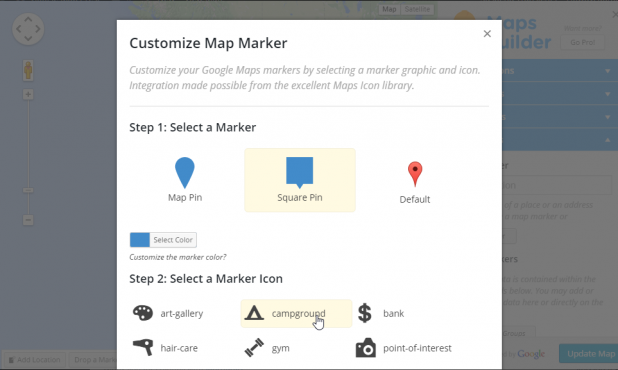
By using this plug-in you get a number of benefits such as:
- It brings Google Maps to your website and takes advantage of the wealth of information they offer.
- It also embraces better user experience and makes it easy to create customized maps within minutes and insert them into posts and pages.
- Moreover, the plugin also provides a high-level of customization, ease of use, and support.
Thus, Google Maps Builder ensures that your potential customers find your business’ physical location where you can convert their interests in goods and services to sales.
4. Akismet: Spam Protection for WordPress
When you are in business, you’re bound to have a busy schedule. You might not have enough time to differentiate between genuine and spam comments. To help you with this, you should use Akismet, an anti-spam plug-in, that checks your comments and contact form submissions against a global database of spam. This way you can prevent malicious content from appearing on your website.

By using this plug-in, you get the following benefits:
- It automatically filters out comments which appear to be spam.
- The plug-in maintains a status history of filtered comments so that the user can quickly scan and draw out those which might not have been spam.
- There’s a Discard feature for eliminating outright spam and allowing the user to save disk space.
5. BirchPress
BirchPress provides an effective way to streamline your business operations. It allows you to keep track of information and schedule meetings online.
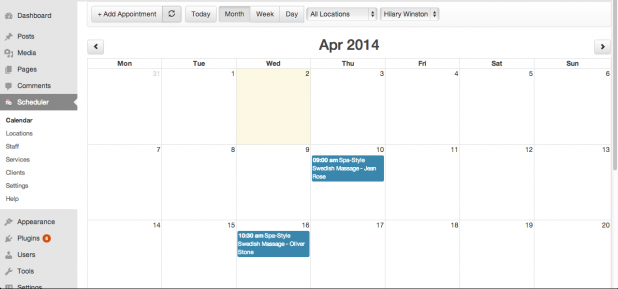
On a fundamental level, BirchPress is a premium WordPress appointment booking plug-in. This streamlined booking and scheduling platform helps orchestrate meetings between clients and various members of your team. As a website owner, you can be certain that you won’t miss any valuable opportunities in order to serve your potential clients.
In a nutshell, this WordPress plug-in provides:
- Booking options for customers
- Date and time configuration options
- Easily embedded booking forms
- Support for multiple staff and services
6. Insert Headers and Footers
Another powerful WordPress plug-in is Insert Headers and Footers which is a must for any WordPress business website. The plug-in allows you to insert code like Google Analytics, Facebook Pixel, custom CSS, and many more to your website. It simplifies the process of inserting headers and footers into your WordPress website without making alterations to your theme.
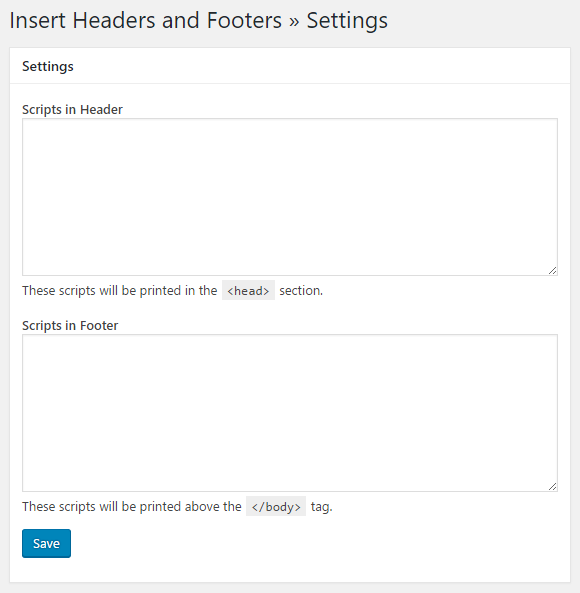
In a nutshell, Insert Headers and Footers provides the following features:
- Easy insertion of scripts.
- Easy insertion of Facebook pixel code.
- Quick setup and easy navigation.
- The ability to add Google Analytics code to any theme.
7. WooCommerce
For building your online business, WooCommerce is the most customizable e-commerce platform. In general, an e-commerce platform can either help or hinder your ability to enhance the bottom line of your business.
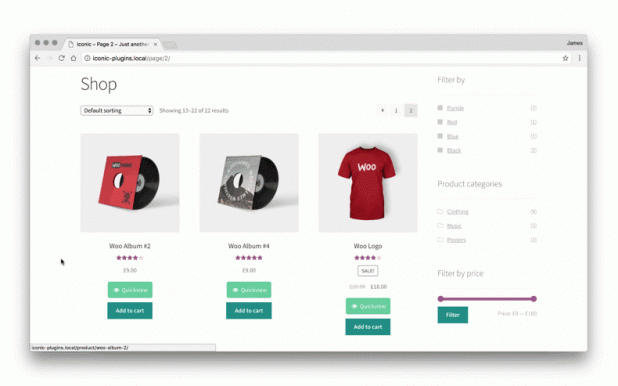
WooCommerce offers a seamless e-commerce integration into your WordPress website. You don’t need to develop a mobile app since it is mobile friendly already. By using this plug-in, you can:
- Offer a wide range of purchasing options and set up shipping to any location.
- Sell physical and digital goods of all shapes and sizes.
- Maintain complete control over your sales and the design of your storefront.
8. Quick & Easy FAQs
The next must-have WordPress plug-in is – Quick & Easy FAQs. As its name implies, it provides a quick and easy way to add FAQs by using custom post type and then later displaying FAQs by using shortcodes. With this plug-in you can:
- Add custom FAQs.
- Place your FAQs in a toggle or filtered toggle style list.
- Customize the CSS box to override default styles.
- Quickly edit style, text, backgrounds, and border.
Getting answers to all technical or non-technical questions can actually make the difference in making sales. Moreover, utilizing this plug-in can actually impact your sales and be a money-maker for your business.
Concluding Remarks
The above are a few powerful WordPress plug-ins which you can use to double or triple the performance of your WordPress-based website. All you need to do is use them to amplify your business growth.




