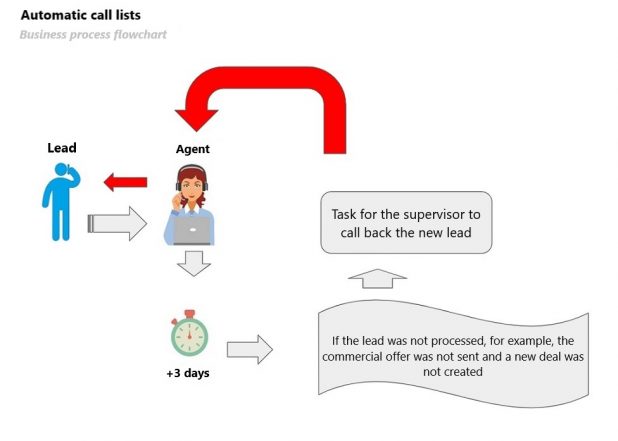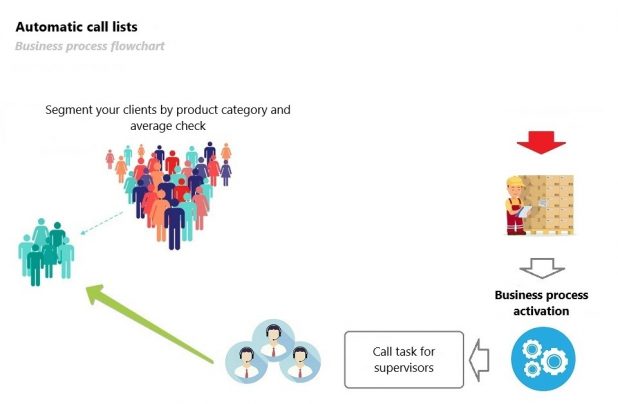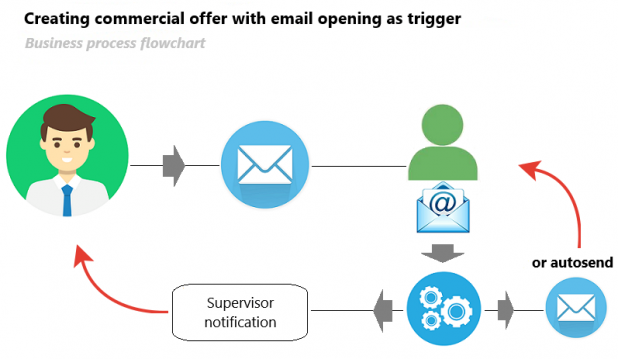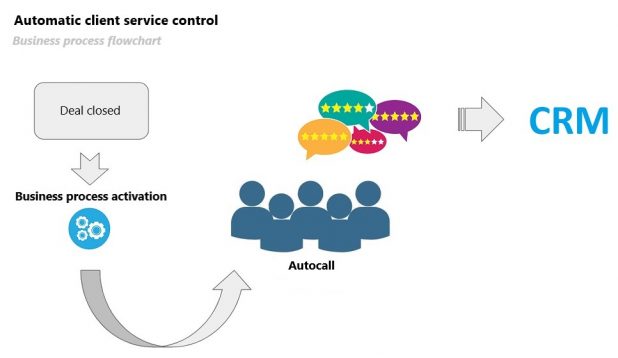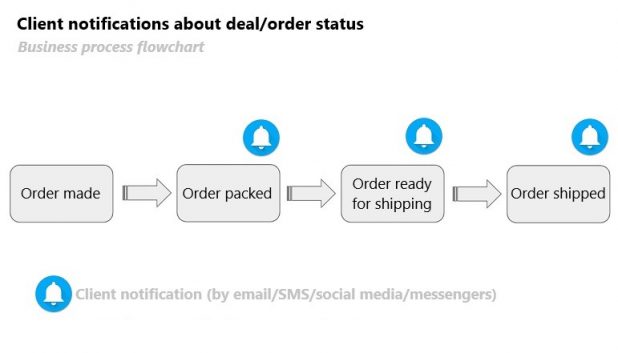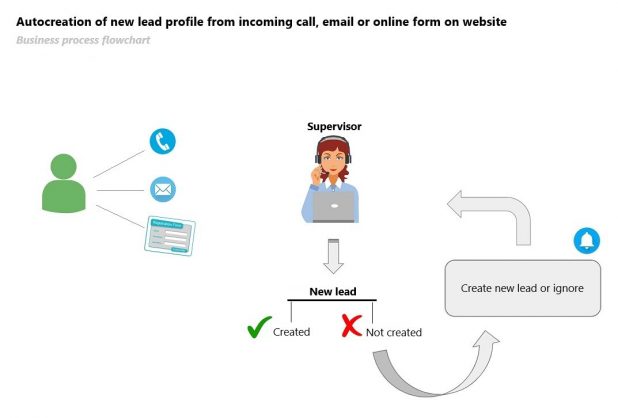Usually, automation of business processes implies a big company with in-house production and complex hierarchy. Meanwhile, small and medium companies also have quite a number of tedious multistage procedures that demand constant supervision and control. Below are 5 easy and extremely efficient business processes to help your small or medium company thrive.
5. Automatic call lists
This business process is designed to cover for the forgetful sales reps and will help you keep your clients loyal — including both new leads and regular customers.
For instance, if sales reps tend to miss some of the new leads due to lack of time or forgetfulness, you can launch the business process to be triggered each time the call from a new lead does not end in sending a commercial offer in 3 days. You can assign a certain action to follow this trigger, for example, creation of call task for the lead’s supervisor.
This will prevent sales reps from forgetting or ignoring tasks, and all new leads are guaranteed to get processed while still “hot“.
You can set any sort of client’s activity to serve as a business process trigger. For instance, if you need to stimulate customers’ interest and boost sales, you can segment your clients by the categories of products they are purchasing and the value of their average check. This will help you reveal the ones who purchase a certain product or service for a certain price more often than others. The next step is to adjust the autocreation of task for supervisors to call this group of clients, using new stock arrivals as a trigger.
4. Creation of a commercial offer with email opening as a trigger
After a commercial offer is sent to a client, it is the time to call back. At this point, the client also needs to get motivated to purchase, and the sales rep still needs to increase conversion. A timely reminder notification is of crucial importance here.
In order to find the right time to call/email clients after they read your commercial offer, you can adjust the business process of sending instant notifications to sales reps, using the opening of your commercial offer email as a trigger.
This is a very practical tool, that:
- creates call reminders manually;
- estimates the right time for the call;
- calls back one client several times because they haven’t yet checked your commercial offer;
- sends a commercial offer twice because the client has already forgotten about it.
If your clients dislike receiving ‘immediate’ calls, or the average check at your company is not big enough to waste time on calls, you can run the business process, where after the first email gets opened by the client, the second one will be created from a ready-made template and sent automatically without involving the sales rep.
Please note: Such a chain of emails can consist of several different emails sent following a particular pattern. For instance, the second email in the chain can be programmed to be sent 2 days after the first one, if the client doesn’t act the way you expected (for example, doesn’t call/email you).
3. Automation of client service control
Collecting feedback from your clients is always beneficial for business: it is a reliable means to assess client satisfaction and a sure way to eliminate product flaws, if any are revealed.
How to automate this process?
Adjust the business process to call clients automatically with the request to ‘Assess the quality of services rendered from 1 to 5’.
The CRM will automatically register call results in customer profiles. You can set this algorithm to start any time you like, for example, the day after the deal was successfully closed, or at any other point.
Important notice:
- Avoid too many questions in order not to waste your client’s time and get a guaranteed response.
- The perfect timing for the survey is within 1-2 days from deal closure, while the client is still on it.
You can also send automatic email or SMS messages in order to collect feedback from customers.
2. Client notifications about the status of their deal/request
George owns a kitchenette production and installation business. As part of his job, George occasionally has to deal with unhappy customers and explain to them the reasons behind delays…
The same challenge is there when an order cannot be processed without the client directly involved in it.
Heather owns a real estate agency and personally supervises some of the deals. Just like all other agents, she often comes across a situation when a property buyer/owner is running late for the showing or simply forgot about it, and she has to reschedule all the appointments and showings that follow. Sometimes things get out of the agents’ control and they, too, can forget or mess up the appointment time or location due to extremely busy schedule.
You can adjust the business process to send notifications by email, SMS, social media or messengers. The choice of the distribution channel depends on your target audience.
Each time a deal stage is changed automatically by the system or manually by the sales rep, the business process gets activated and a private email/SMS/messenger message is sent to the client.
The text of the message is based on the ready-made templates you can create beforehand. For example, in real estate agencies, this business process can be used to send automatic viewing reminders to all parties of the deal 2 hours before the showing, notifying everyone of the time and the location of the appointment.
Advantages:
- Transparency of service delivery.
- Increase of client loyalty.
- Saving sales reps’ time.
1. Automatic creation of new lead profile from incoming call, email, or online form on website and its processing
Companies invest a lot in acquiring new leads and are in perpetual search for new advertising platforms to attract them. But, unfortunately, these efforts much too often go down the drain because sales reps forget to create new lead profiles or can miss out on a part of them while processing.
Here is how to avoid this:
If the sales rep forgets to create a new lead profile after the conversation is over, a pop-up notification appears offering two options: «Add a new profile» and «Non-lead call». Choosing the first option will create a new lead profile. If the incoming call was not related to sales (call from partner, marketing call, wrong number), the sales rep can choose the other option and ignore this call.
Advantages:
- Eliminating human error and forgetfullness when sales reps get distracted.
- Allowing the manager to monitor the statistics and reveal the sales reps who deliberately skip creating new lead profiles due to laziness or incompetence.
To sum it up
Business process automation is no longer a privilege of big companies; it is merely:
- a means to save time on mundane tasks and give priority to more important ones;
- an efficient tool of control and staff productivity improvement;
- a way to achieve better quality of customer experience.