The PDF (Portable Document Format), proposed in 1993 by Adobe Systems, is today considered to be one of the most convenient for electronic presentation of various materials and documentation: descriptions of software products, user manuals, advertising leaflets, etc. Most users to view and print PDF-documents use the free viewer from the company Adobe – Adobe Reader. However, today, users have a variety of alternatives to read, work, and edit PDF files.
The List of Applications That Can Be a Good Alternative for Acrobat Reader
There are several reasons why it is wiser to abandon Adobe Reader in favor of alternative PDF viewers. The main ones are the high demands of the named solution to system resources and its slow loading, which, when actively working with PDF files, is very annoying and, most importantly, reduces performance. Nowadays, users usually have to get acrobat reader standalone download file. However, there are other applications that worth users’ attention.
Brava! Reader
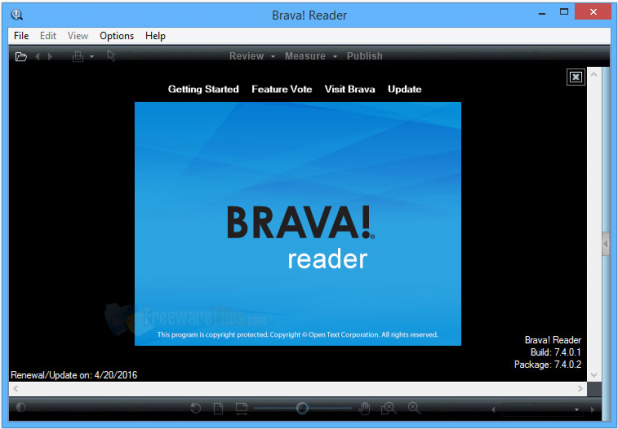
The main purpose of the program Brava! Reader – viewing and printing PDF documents, but it can also be used to view TIFF and CSF files. The program has good speed, easy to use, and can be integrated into Internet browsers Netscape 7.2 and Firefox 1.x.
Separate PDF documents in Brava! Reader open in different windows. When viewing, you can adjust the scaling, rotate individual pages by 90 °, and set bookmarks. Selected text fragments and selected areas are easy to copy to the clipboard, and you can select not only rectangular fragments but also round or polygonal.
At the same time, the same command is used to copy text and images, and the program itself decides (depending on the contents of the selected area) about the form in which it will be copied (that is, as editable text or image).
Selected areas, individual pages of the document, as well as the entire document, can be sent to print, and the document fragment visible in the program window can be saved as a JPG image.
eXpert PDF Reader
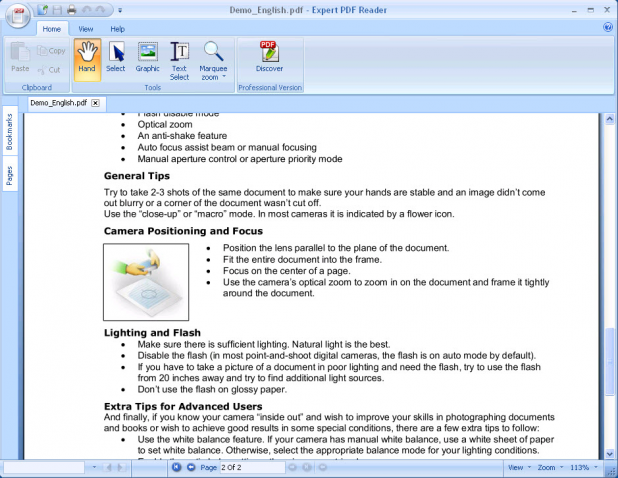
eXPert PDF Reader is a program for viewing and printing PDF documents that have good working speed. Viewed PDF-files open on separate tabs, and viewing options can be configured by setting the page display mode, their scale and activating the full-screen viewing mode.
Selected text fragments and selected areas can be copied to the clipboard when viewed, but the text is not always recognized. Access to the necessary sections of the document is easy to speed up by setting bookmarks to the necessary pages and conducting a search inside the active document.
It is possible to print documents – both the entire document as a whole and individual sheets, which are placed on the page as desired. In this program, you can specify how the text should be printed – with or without comments. As for the review, although it is supported (you can add text comments), but it works extremely inconvenient and unreasonable.
PDF Reader & Editor by CAD KAS
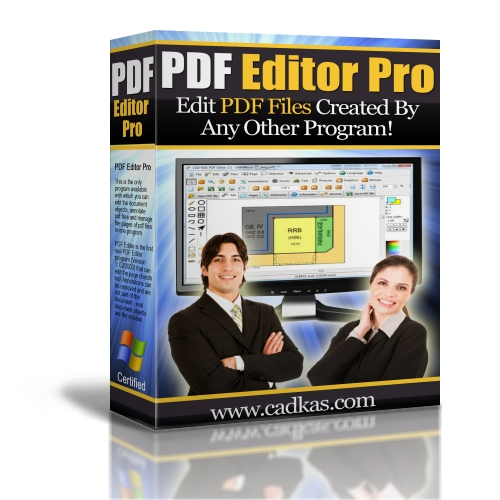
PDF Reader is a simple and compact program for viewing and printing PDF documents. It can simultaneously work with only one document, for the convenience of viewing which it is easy to adjust the scaling and, if necessary, expand some pages to an arbitrary angle. You can speed up access to specific pages using bookmarks.
Theoretically, the program also implements editing and reviewing PDF documents. For example, you can embed images and links to web pages into the document, move selected areas, copy them to another part of the document (but not to the clipboard), and delete.
Also, it is possible to add text and text comments in blocks to the document (in the second case, Cyrillic support is not implemented), to select individual words and phrases in color, underline or strikethrough, etc.
However, the listed editing and reviewing options are only a demonstration of the functionality of the PDF Editor package since it is impossible to save the modified document, although you can print it. When printing, it is easy to specify the interval of printed pages.
Sumatra PDF
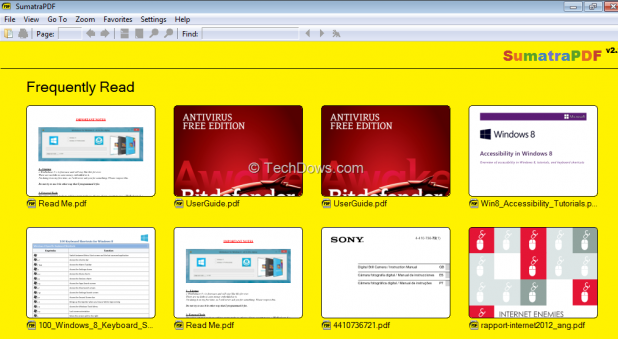
Sumatra PDF is a simple, compact, convenient, and very fast PDF viewer. The program can be launched not only from the hard disk but also from portable media (for example, from external USB-drives) since during its installation only one executable file is created.
Viewable PDF files open in separate windows. The scale and layout of their display are easy to set up, it can be viewed in full-screen mode.
The document search is implemented; however, it does not work very quickly, and as a result, not a complete list of the entries found is found, but only the first one, then the search continues. It is possible to print documents – in whole or on pages.
Foxit Reader
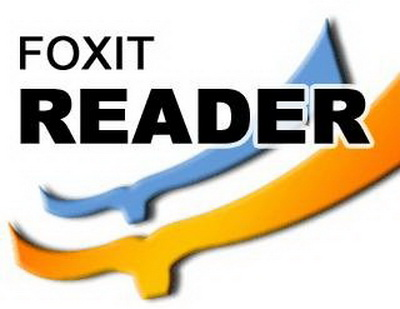
Foxit Reader is a compact, very fast working solution for viewing and printing PDF files, which is available in two versions: free Foxit Reader and paid Foxit Reader Pro. The paid version has all the features free, and also, it allows you to convert PDF documents into text format and can work with forms (including filling out forms, checking them in a spell checker and printing).
It also provides full support for reviewing documents – the free version of the review function is also available, although when you save documents in it, advertising information is added to the pages. Both versions can integrate into the Internet browser, allowing you to view PDF documents directly in its window.
It is possible to work with bookmarks. There is a full search inside the active document, and also, a search is provided on the text inside any PDF files from the folder indicated on the disk. Full print support has been implemented – you can print individual sheets (both of the base text and the reviewed text), expand them and place them on the page in the desired way.





