Are you a small business owner who doesn’t want to depend on third-parties for their business data? Setting up a network on your premises is a solution.
It may sound like a very complicated and daunting task. While it does entail a lot of consideration, it’s doable – and without headaches! We hope that this step-by-step guide will make you a bit more confident about pursuing this challenge.
What is a Small Business Network?
A small business network manages multiple services related to your business. They include email, connectivity, file sharing, remote access, data backups, and security. When you set it up, a single network will handle all these tasks to create a more connected, productive team.
The following steps will help you to set up a network for your small business.
Assess the Needs
Before you run off to a store to purchase equipment, sit down and assess the needs of your company. Try to get a sense of the space the network should cover. The best way to do so is by answering a few questions:
- How many computers and peripheral devices does your office need?
- Which applications do you use?
- What files do you share and store?
- Do you have any remote employees? If yes, do they need VPN access?
- Will mobile devices need to access your network?
With these answers at hand, you will know exactly which devices you need for your business. If you have a managed service provider at the moment, consult with them in making sure you get the right equipment.

Purchase Hardware
Now it’s time that you purchase hardware. You will need several essential items.
Router
A router is essential, as it joins several networks together. You can set security measures on your router – you need at least one to build your network.
A router comes with a CPU, memory, and an interface. Besides, business routers come with built-in firewalls, which is very useful, as your data is so important. They also come with the ability to set up a virtual private network for your remote employees.
When choosing, you should go for a wireless router. Don’t select the cheapest model, either, as this piece of hardware is the foundation of your network.
Switch
You will need a switch to connect the server with workstations and peripheral devices. That way, they will be able to communicate and share information. Go for managed or unmanaged switches depending on your preferences.
Firewall
A firewall is a piece of software that prevents malicious data from entering your public network. In your case, get a firewall in the form of a hardware device. It’s safer, and a must for your business.
Set Up the Room
Once you’ve bought the hardware, you need to find a place for it in your office.
Storage
It may seem logical to stack everything on a free desk or an empty shelf. However, it will lead to a huge mess later – counterproductive when you were going for better organization.
If you have the budget for it, go for rack-mount equipment. You may even save money in the long run, as you will avoid coffee spills and other similar accidents. Alternatively, get specific furniture for your equipment.
Noise
Furthermore, remember that the server equipment is noisy. Ideally, you will have a small room dedicated to this, but if not, at least place it in the far corner of your office. You don’t want the noise distracting your employees.
Temperature
Keep in mind that high temperatures shorten the lifespan of the equipment.
Besides the thermal output of the server equipment, you need to mind the office temperature to safeguard against this. Install air-conditioning in the server room, or, if you keep it in the office, enjoy the delight of your employees when they see an AC device.
Wires
Finally, proper cable management is crucial. Every piece of equipment is linked with Ethernet cables, so it would be best that you go for a patch panel. Also, cable ties are convenient and could be a lifesaver for your office, primarily if you work in a small space.
Mind the Security
Once you’ve set up the network, it’s time you deal with security.
- Monitor your traffic. The firewall you installed will provide reports of the traffic going in and out of it. Have one of your employees understand and observe these reports.
- Enable regular updates for your firewall and antivirus software.
- Train your employees to notice and report any strange events in your network. These include applications running more slowly than usual, not being able to log into their email right away, and a lot more.
- Put recovery protocols in place to recover lost data in case of any issues. Moreover, keep disaster recovery solutions for business on your speed dial.
Remember, the more apps, devices, and servers you add to your network, the more susceptible you are to threats. So, make sure your security protocols are always up to date.
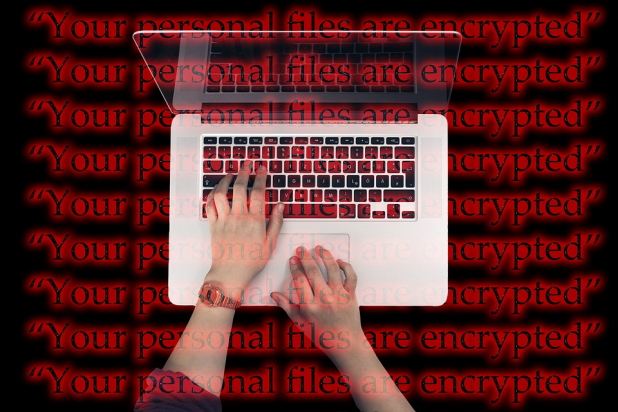
The Bottom Line
Invest in a network on your premises to avoid further expenses and issues with your service provider. Become in charge of your own business from start to finish.





