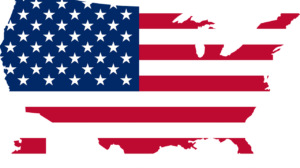Modern marketing runs on a steady mix of creativity and guardrails. You are shipping content to more channels than ever—social, email, ads, websites, sales decks, partner portals—often with overlapping deadlines and distributed teams. That is tough enough without the everyday chaos of “Where’s the latest logo?” and “Who has the approved hero image?”
This is why more teams treat digital asset management (DAM) as core infrastructure. Not as “yet another folder,” but as the backbone that keeps work flowing quickly, on brand, and measurable.
The hidden tax of asset sprawl
As campaigns multiply, so do files. Designers export variations. Marketers save drafts. Partners ask for tweaks. Before long, your shared drive is a maze of duplicates and expired graphics, with filenames only their creator understands.
Every minute spent hunting, re-creating, or second-guessing is a minute not spent planning, producing, or optimizing. DAM eliminates this tax by giving every asset a single home, a single source of truth, and a clear lifecycle.
What a modern DAM actually does
A mature DAM is far more than storage. At a minimum, it should:
- Centralize everything—images, video, audio, logos, documents, and templates—in one secure, searchable hub.
- Add useful structure via metadata (titles, rights, usage notes), tags, products, campaigns, and color or subject cues.
- Make discovery effortless with fast search, filters, visual previews, and saved collections.
- Protect your brand using version control, permissions, approvals, expiries, and watermarking where needed.
- Share safely and simply through brand portals, curated collections, and expiring links—no more giant attachments.
- Show what works with analytics on usage, downloads, “no result” searches, and reuse across channels and teams.
The payoff is fewer do-overs and more time in the creative zone.
Give creative teams a library that feels like muscle memory
When the “source of truth” is obvious, flow state follows. A well-organized asset library lets designers and content teams:
- Search by campaign, product, color, region, or shot list.
- Pull the right cut-down or crop in seconds.
- Reuse elements without rebuilding from scratch.
- Trust that what they find is current and approved.
Make brand consistency the default
Brand consistency should not rely on Slack policing or tribal knowledge. Host current logos, typography, colors, voice guidance, and locked templates right next to your assets. As new versions are approved, the system can quietly retire the old ones—so teams self-serve the latest, and your brand looks and sounds consistent everywhere.
Ship campaigns faster
Tight paid windows and shifting launch dates are normal. DAM removes friction between “nearly ready” and “live”:
- Preview in place—check dimensions, crops, captions, and rights without downloading.
- Transform on export—generate size, format, and watermark variations without a new design ticket.
- Route for approval—lightweight workflows keep legal and brand checks traceable and quick.
Minutes matter. DAM gives them back.
Turn your library into an insight engine
Once your assets live in one system, patterns emerge. Which hero images are most reused? Which product lines lack current photography? Which templates earn adoption and which get ignored?
Use asset analytics to plan smarter shoots, retire stale content, and double down on formats that perform. Your DAM becomes a quiet decision engine for content operations.
Not just for global brands
You do not need thousands of assets to see value. Smaller teams often benefit most when they move from shared drives to a proper brand portal—especially if they work with agencies, retailers, media, or community partners. Give each audience a tailored window into approved materials and keep everything else private.
Beyond DAM: build a brand knowledge base for humans and AI
The next leap is treating DAM as the backbone of a broader brand knowledge base—one place that organizes all brand content and knowledge for people and for AI systems.
- Structured brand answers: Store rules, product facts, narratives, and usage rights alongside media, so guidance travels with the asset.
- RAG-ready content: Feed verified, on-brand answers to chatbots and internal assistants via retrieval-augmented generation, so models quote your latest guidelines instead of guessing.
- Governance by design: Permissions, expiries, and licensing metadata move with files and inform downstream tools.
In short: a single, trustworthy back end for everything your brand says and shows—whether a person or an AI is asking.
A pragmatic rollout plan you can start this quarter
- Inventory the essentials: Focus on your most used campaigns, logos, product imagery, documents, and templates.
- Define a durable schema: Keep metadata small and useful—product, campaign, channel, region, rights, expiry.
- Migrate and de-duplicate: Move only approved assets, merge versions, and archive the rest.
- Publish your portal: Create collections for key audiences (internal teams, partners, press, retailers).
- Enable guardrails: Approvals, expiries, locked templates, and on-export transformations.
- Measure and iterate: Track reuse, “no result” searches, top downloads, and time-to-publish to guide content ops.
The outcome
When assets, guidelines, and brand knowledge live together, teams ship faster, creative quality improves, and your brand shows up consistently everywhere. That is the quiet power of getting DAM right.
Want to see what this looks like in practice? Brandkit helps teams build a brand knowledge base that unites DAM, guidance, and analytics. Check out Brandkit here: https://brandkit.com