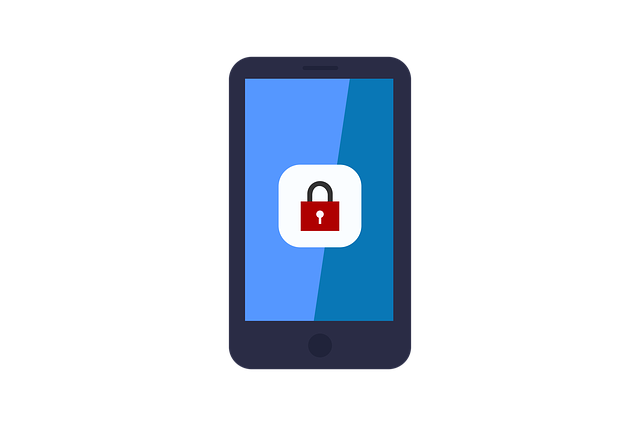Your privacy online is always the top priority. Every time you go online, you share bits and pieces of your personal information, and the best way to keep your privacy online is by taking simple steps to protect that privacy.
The data you share online can be reflected in the targeted ads you see while browsing a website, and at worst, used for identity theft. So, one way to prevent this from happening is through strengthening your passwords and using the best tools to safeguard your data. Here are more consistent and simple measures to enjoy the web with confidence and peace of mind.
Simple Ways to Protect Your Privacy Online
1. Strengthen Your Account and Password Security
So let’s start with the basic logins. Remember that this is your first line of defense, and one of the most effective ways is to ensure your password is unique for every login. Keep your passwords at least 15 characters and include some symbols in your alphanumeric details.
Avoid using your birthdays and other information that is easy to find online. Remembering complex passwords is one of the challenges that is making us shift to more relatable login details. So, how about using a password manager? Besides storing your passwords, you can even generate login details that can be difficult to crack.
Most platform right now has a two-factor authentication. If it is available, ensure to activate it. This adds another level of protection. With the verification code from your phone and other authentication apps, not everyone can log in to your accounts.
Then, take some time to check your old accounts for possible weak spots. You can delete some of them or update your login details. When you manage your credentials from the start, you can prevent hackers from guessing your details and having access to your most important data.
2. Use Safe Browsing and Network Practices
We love going to places with public Wi-Fi. We can order our favorite food, meet with our friends, and be online at the same time. But a public Wi-Fi is not the safest when it comes to online matters. You are more exposed, and hackers can intercept data over unsecured connections. But if you really do not have a choice, you can use a Virtual Private Network, or VPN, to encrypt your traffic and even hide your location.
Also, make it a habit to update your software. They often come with security patches and fix the flaws from their previous versions. If you do not want to miss any updates, ensure that to turn on the automatic updates. This is not only for your operating system, but also for your browser and apps.
Do not click suspicious links or open attachments. But sometimes, we can never really tell if a malicious attack is happening, so getting an antivirus or anti-malware software can add an extra layer of protection. Finally, check the https:// and look for the padlock icon in the website’s address bar. It is a small precaution that will make a big difference for your online activities.
3. Limit Personal Data Shared on Social Media
Up next is your social media usage. We know sharing our everyday lives on social media can feel like a public diary. You can have loads of fun and engagements, but it can also be one of the biggest threats to your privacy. An easy way to protect your privacy online is to share less personal information on social media.
Oversharing makes it easier for people to know details about your location, habits, and might even guess your security question answers just based on your online information. If you are creating an online brand, that means keeping your account public and posting several things online. But you can always adjust your privacy settings and limit the people who can see your post. You can also try updating your profile details.
You can turn off your location tagging or think twice before posting your travel plans and even your home address. In addition, you can always post your content after you leave your travel location. You can also be selective with your friend requests, and try using multiple profile pictures and usernames for each social media platform to make it harder for hackers to find you.
4. Use Privacy-Enhancing Tools and Habits
Nothing beats popular browsers like Chrome, Firefox, and more, but there are more options out there that come with more privacy-focused tools. You can use search engines like DuckDuckGo or StartPage to prevent tracking of your personal data and search history, or get into incognito mode to prevent your history and cookies from being saved in your device.
You can also make a move to reach out to data brokers to prevent your personal information from being sold. You can request that they remove your records. There are options to turn off ad personalization in your account settings to limit the amount of information advertisers can get from your behavior.
Finally, one of the most important things you need to remember is to read every website’s privacy policies. You need to understand what and how they will collect your information so you can make a smart decision on whether to continue using their service or not. This may seem like a long read, but this is a significant step to ensure your digital footprint is protected.
5. Protect Your Devices and Home Network
Your necessity for privacy is not just about what is happening online. It also lies in securing your own devices, so always keep them updated. Device updates come with fixes to patch vulnerabilities and keep cyber criminals out of your device.
Are you working from home? A home network does not come with enterprise-level Wi-Fi security, but you can update it by changing the default password. Like your login details, make your router password a unique one and ensure to keep your router’s firmware updated. Through these simple steps, you can prevent unauthorized users from accessing your connection and eventually your data.
Then, start encrypting sensitive files and make several back backups as possible. This way, even if you lose access to your device, you have copies of your personal files accessible from your other devices. You can also uninstall some of your unused apps or browser extensions. They still continue collecting unnecessary data despite not being used.
6. Be Alert for Phishing and Scams
Phishing attacks are one of the worst threats online and a common one that results in catastrophic consequences, but on the good side, they are one of the easiest threats to avoid. They can appear as legitimate emails or messages with an obvious link for account verification.
So before you click anything from your email or messages, look into the small details. This could be misspellings or suspicious domains. Also, avoid downloading attachments or sending your login details from these messages. Once you make the mistake, it takes seconds for them to take your money, account details, and even take hold of your email.
Next up are fake websites. They mimic the most legitimate ones, so make it a habit to type URLs into your browser. But the best part about innovations nowadays is that they also come from our regular tools for browsing and everyday use. Browsers and antivirus software right now have phishing protection features. When you enable those settings, you have a pair of extra eyes to skim through details so you can make an informed decision instead of just deleting an email or clicking the links.
7. Understand and Manage Your Digital Footprint
You keep seeing digital footprint for quite a while not but what does it really entail? It is every click, search, and post you make online. You can erase some of it, but not entirely, so start making proactive steps to reduce it. Your online presence is something you can control, and making smart decisions is one of the easiest tricks to keep yourself protected online.
You can start by Googling yourself and see what you can find about your name. For some, they get a list of the things they have worked on, and for others, it may seem like just a result of people with their same names. If you have outdated and unwanted content online, contact the website owner directly and make a request to remove it.
There are browser extensions that you can use to block trackers and cookies, like uBlock Origin or Privacy Badger. They can stop companies from collecting your data and other online habits. Plus, when you continue clearing your browser history and cookies, you can minimize stored information. Be aware of what you share and where it is stored so you can gain control over your digital identity.
8. Stay Informed About Cybersecurity Trends
Online threats evolve rapidly, and so are cybersecurity challenges, so you have to adapt before these risks turn into huge problems. To find the latest threats, fixes, and prevention, you can read trusted tech blogs. While educating yourself is always the best way to protect your privacy, you can also read data protection laws.
If you know your rights, you can make better decisions and find the best platforms and services to use. As they say, knowledge is power, and it holds true for keeping your information safe. Being proactive rather than reactive is the best strategy for your online privacy protection, so you can be safe in navigating the internet responsibly.
What Are Ways to Protect Your Online Privacy?
As a wrap-up, you can protect your online privacy by creating a unique and long password while turning on your two-factor authentication. While browsing on public Wi-Fi, turn on your VPN and keep your devices up to date.
In terms of social media, adjust your settings to limit things that your followers can see and avoid oversharing of personal details online. Next, try to post once you are finished with your trips or at least on your way home.
For some offline protection, start cleaning up your devices. This includes uninstalling inactive apps and using ad blockers to reduce tracking. When accessing links online, check their spellings and attachments. Finally, do not forget to encrypt sensitive data and create as many copies as you can!
These are just some of the simple ways to protect your online privacy. You can always install or buy tools for extra protection, like a powerful antivirus software with VPN tools, or spend on separate tools.