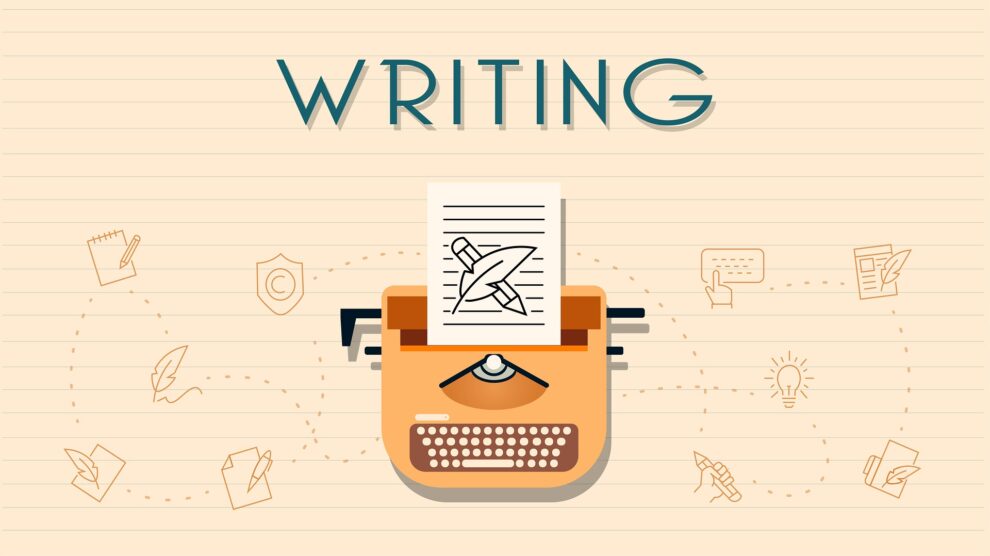Writing is a special skill that has long been popular. Back in the middle ages, people loved to write letters, books and diaries. Some individuals are just born with a natural talent for writing whereas others work hard to learn that skill. Nowadays, writing can be a very lucrative job and one that you can work at remotely and independently.
Thanks to computers and mobile devices, writers can put down their thoughts, create content and share it with their employers or clients with a single click. That’s why freelance writing is very popular among people who don’t like to work 9 to 5 and prefer to have freedom to live and travel wherever and whenever they want.
Freelance writers have to know many things besides how to write. First of all, they need to know at least the basics of SEO and content marketing as well as email and document management. Given that the writing is done in a digital form, it requires a certain knowledge of document handling.
Below we have compiled a list of document management tools that every freelancer should know about. With the help of these tools, document handling can be done easily and efficiently.
Take a look:
1. PDF to Word Converter Online by PDFConverter.com
As a freelance writer, you probably use MS Word, OpenOffice, Google Docs or other similar text editors to write. The moment you need to send a document to your client or employer, the safest thing is to save the document as PDF before sharing it with others. The PDF file format keeps the document layout and you don’t have to worry whether your client uses the same operating system as you.
On other occasions, you may receive a document from a client or a colleague in PDF format. If you need to rewrite that PDF document, the quickest way is to convert PDF to Word and then make the changes. To use this PDF to Word converter, just follow these three steps: upload a PDF, type your email address and start the conversion. In a few minutes, you can expect an email with your converted file.
2. Airtable
Being a freelancer means you have a lot of different projects and clients. The best way to keep your clients happy and meet all the deadlines is to organize your tasks and documents.
Airtable helps with organization. You can use it to track your pitches and progress on every task. It allows you to add any form of content: long text, checkboxes, links, barcodes, attachments, tables. You can set up a calendar editorial and always have a perfect view of all your assignments.
3. Zervant
As a freelancer you need to take care of different types of documents, not just your writing projects. With so many clients and payments, you need to manage invoices and know how to keep track of your earnings and spending.
Zervant creates invoices for you and lets you receive or make payments on the go. This online tool gives you a premade template and you just need to enter payment details. You can make an invoice in an email or PDF form and have a client database for future needs.
4. iDrive
The longer you work as a writer, the more documents you will have stored on your computer. After some time that may become a problem because your computer storage may be low and, of course, there is always the risk of your computer crashing.
Uploading files to the cloud is a smart choice, especially if you want to have access to your work wherever you are. iDrive is a Google Drive alternative, which is good to know considering that all cloud tools have storage limits. iDrive’s best feature is document archiving, in addition to standard multiple device backup.
5. Qwilr
Whether you apply for freelance projects, or already have a bunch of clients you are working with, you need to send project proposals or pitches to convince them to give you a certain job.
This Qwilr tool designs beautiful documents for you. Just enter text and organize the template according to your preferences. You can add images, quotes, and any other type of content. Qwilr will save you the time it would take to create documents from scratch so you can have more time for writing.
These are the top five tools for freelance writers for managing documents efficiently and freeing up more time for writing. Have you already tried some of them? What tools do you prefer use?