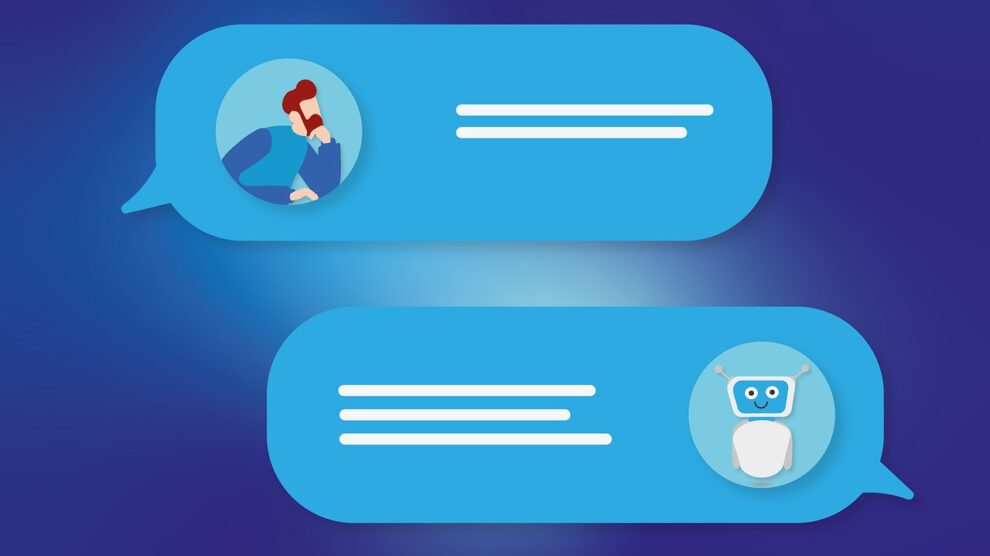More and more brands worldwide are looking for ways to use artificial intelligence for improving user experience, especially when it comes to making their websites more personalized.
While the majority of businesses are still implementing live chat software into their websites, some of them are following the latest trends in AI technology and allowing their customers to interact with virtual assistants rather than real-life customer support agents.
In fact, according to Gartner, “By 2020, customers will manage 85 percent of their relationships with the enterprise without interacting with a human”.
Chatbots are AI-powered virtual assistants that people can interact with and have their questions answered and problems solved in a matter of seconds via voice or text interface.
You will love to read a few examples of the most innovative chatbots on the internet.
- Disney created a chatbot having Lieutenant Judy Hopps from Zootopia (2016) featured as the chatbot that managed to engage young audiences. The fans solved crimes with Lt. Hopps by interacting with the bot. They made suggestions on the investigations to which the chatbot would respond. On average, users would spend about 10 minutes with Lt. Hopps. The chatbot was available only for 16 days, but it earned millions of messages and positive experiences from happy users.
- UNICEF’s chatbot U-Report gathers large data using polls and surveys on several social issues. UNICEF then uses the feedback as the foundation for potential policy recommendations.
- The famous Russian tech company Endurance developed its chatbot for dementia patients where they can communicate with the Companion bot, and this cloud-based solution is shared with family and physicians who can review the log and identify potential degradation of cognitive abilities and memory.
So, if you want to take your business to a whole new level, increase productivity and provide your customers and target audience with the most effective way to engage with your brand – chatbots are the way to go.
However, building a chatbot may seem to be quite a challenge, especially if you don’t have much or any previous experience in this field. Luckily, the process doesn’t need to be complex at all – you just need to follow some very clear guidelines, and you will be ready to go!
That is why we have created a quick step-by-step guide to building a Q&A chatbot that will bring numerous benefits to both your customers and your employees. Here are all the steps that you need to take to design a Q&A chatbot that your customers will love.
1. Choose the right chatbot platform
There are numerous platforms available online which can be used for building a chatbot. Chatbot platforms are powered by AI technologies that essentially make chatbots what they are and enable them to engage in intelligent conversations.
However, not all of them are as sophisticated as some of the top options available in the market. You should do a bit of research and find a platform that supports machine learning and NLP (Natural Language Processing).
These two areas of AI and computer science are what will enable your chatbot to learn from all its interactions. This way, a bot will actually go beyond all the questions and answers that you integrate into its algorithm.
With machine learning and NLP, your chatbot will be capable of fully understanding the context behind every question, recognizing speech patterns and even emotions. As such, it will be much more effective in delivering high-quality, personalized service to all users. It will be able to engage in incredibly intelligent, human-like conversations that your customers will find very useful.
If you are not very tech-savvy and have no coding experience, don’t worry – there are a number of platforms that don’t require any coding on your part.
What’s more, a lot of chatbot platforms provide plenty of pre-built chatbot templates you can choose from. These are specifically designed for the needs of various industries. All you need to do is pick a template and customize it in any way you want so that your chatbot perfectly reflects your brand’s personality.
2. Connect your chatbot to your knowledge base
The best way to make the most out of your Q&A chatbot is to connect it to your knowledge base. That way, your chatbot will be able to sift through all the information necessary for providing relevant answers and solutions to all customer pain points.
Chatbot platforms can be easily integrated with your already existing online knowledge base software, with which a knowledge base can be created from multiple sources – documents which contain pairs of questions and answers, FAQ URL, etc.
You can edit your knowledge base, input some greetings, frequently asked questions and appropriate responses, and then save it afterward. If you are not completely satisfied with the elements you have included, you can always return and make some adjustments.
When you are finished, you can easily download your knowledge base, although this is optional. The majority of platforms offer some test tools which you can use to check whether the knowledge base you have created works properly and whether you need to make some improvements.
3. The knowledge base-chatbot integration
Wondering as to how it works? Your customer asks the chatbot a question. Using its discretion, the chatbot assesses the query and searches for the most relevant answer in the knowledge base. Now here, there can be two scenarios –
- Knowledge base has the required answer &
- Knowledge base doesn’t have the answer
In the former situation, the chatbot conveys the answer to the customer. In the latter, it forwards the query to an expert who has in-depth knowledge of the subject. Customer, then gets answer through customer support agent or email. The knowledge curator is also marked in the email so that he can check the reply and update the content of the knowledge base accordingly to make sure that chatbot can instantly resolve similar queries in future.
Going further, if the customer has questions on the reply given by the expert, he or she can directly send an email to the expert or contact the chat operator on the website.
4. Design an effective chatbot conversation
An important thing to know about chatbot interactions is that they can be divided into two categories – unstructured and structured interactions. Unstructured interactions include plain text and can be used for conversations with colleagues, family, and friends.
On the other hand, structured interactions are focused on a more logical information flow, and they include forms, menus, and choices.
Your main goal when designing a chatbot is to create a conversation flow that will be as natural as possible and, in order to achieve that, you need to “teach” your chatbot to differentiate between various types of questions, which can include:
- WH questions – the ones starting with why, where, when, who or what;
- Y/N questions – yes or no questions;
- CH questions – alternative choice questions, where the chatbot is required to choose between 2 options;
- TG – the so-called tag questions which are not really questions but a way to keep a natural conversation flow.
When a user asks your bot some of these questions, it will be able to provide them with more precise answers based on the data from your online knowledge base software.
In addition, you are advised to avoid offering open-ended questions since they might create a lot of confusion. Instead, include the options a user can choose from in the question itself, for instance: “What kind of shirts are you interested in? We have them in black, white, and blue.”
Apart from questions and answers, you should include some welcoming messages to provide your website visitors with a more personalized experience and to inform them that they will be interacting with a bot.
5. Implement solutions for more complex questions
While well-designed chatbots are proven to be the most effective way to provide users with insightful answers and solutions to their questions and problems, there is only a limited number of questions a bot will be capable of answering since they are designed to work on their own, without any human supervision.
So, if a user asks more complex questions that the bot is unable to answer or can answer only to a certain extent, you cannot just choose to ignore them. In these situations, your chatbot needs to redirect a user to your web chat software.
While live chat software systems are not as quick as chatbots and they feature two interfaces (one for your website visitors, and another for your admin), you shouldn’t be relying solely on the bot. For the best customer experience, you are advised to combine these two since that way you will ensure no one will walk away from your website without having their questions properly answered.
Ironically, chatbot platforms are becoming more and more sophisticated. You can now easily design a chatbot that instantly recognizes a situation where it can no longer be of help and transfers the conversation to an appropriate live chat agent.
As soon as it encounters a complex problem for which it doesn’t have a proper solution, it will instantly include a live chat agent in the conversation. To avoid any confusion, it will also inform the user that the live chat agent is about to take over and provide them with the right help they need.
This is something that will definitely not go unappreciated. Users will trust you more, since they will always receive the most relevant solutions to their pain points. What’s more, they will always receive personalized service, both from your Q&A chatbot and from your live chat agents.
To sum up, Q&A chatbots are equally easy to build and to use. Modern day customers are all about convenience and quick solutions to their problems – no one is willing to waste their time by having to wait for hours or even days to be provided with the answers they are looking for.
So, if you want to show your customers and your target audience that you truly value their time and that you are willing to go the extra mile to provide them with all kinds of information they might need, implementing a chatbot into your company’s website is the best way to achieve that.
Just follow our guide, and you will be on the right track. Find an appropriate chatbot platform to build an intelligent bot, connect it with your online knowledge base software and your live chat software, and you’ll see that building an effective Q&A chatbot is easier than you have ever imagined.