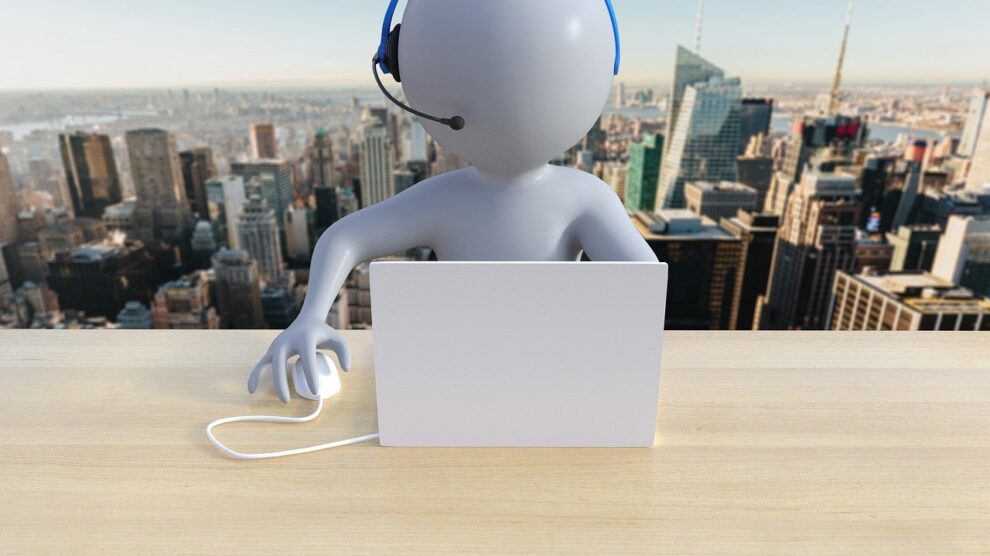Many folks think of IT as the angry guy in the basement who growls when asked to help with the printers. The barrier to progress, the fun-killer. Something to avoid or circumvent.
I’d like to submit an opinion that may surprise you – IT support is a customer service role.
You, the employee, are our customer. Our entire role exists to ensure that you are equipped to do your job as efficiently as possible. I’ve read plenty of “things IT wishes you knew” pieces that just come across as rude, arrogant, and unhelpful. I want to shift the conversation in a way that helps to heal the relationship between IT and the rest of the office.
So here’s a few helpful things IT really wishes you knew:
Try some basic troubleshooting first
This isn’t because we don’t want you to talk to us. In fact, as I’ll discuss, we want you to talk to us. But there are some basic steps we’ll almost always ask you to try to eliminate routine issues.
Did you try turning it off and on again? (This works more often than you might think!) Did you try a different browser? If the printer isn’t working, did you check for an error code?
This is all helpful information for us, and you may just solve your own issue. As much as we like being the hero, it’s cool to see folks empowered to fix things on their own.
It’s OK to “bother” us
Have you ever just dealt with a tech issue by yourself because you “didn’t want to bother” us in IT?
We hear that all the time. But here’s the thing: Fixing those issues is our job. It’s why we’re employed. Some of us even enjoy doing it. Sure, we probably have a ton of other tickets, or maybe a crazy project we’ve been stressing over. Or maybe we don’t.
Either way, your issue still needs to get fixed. And as I mentioned earlier, if we don’t know, then we can’t help!
Yes, please file a ticket
Some of the most common things your help desk hears are “I just have a quick question…” or “I’m having ___ problem, should I file a ticket?”
My response? Please file a ticket.
(Ok, to be fair, in some cases, my response is, “Here’s the best resource to solve your issue.” Now you know, and knowing is… well, you get the point.)
In the majority of cases, however, filing a ticket is the correct route. Your help desk team now has a written record of that request, which can be used for:
- Troubleshooting collaboration within IT: A ticket allows all members of the IT team (if your org has more than one support person) to see your request, discuss possible solutions amongst themselves, and ensure that the most qualified person is addressing it.
- Accountability: A documented ticket holds us, the support team, accountable for responding in a timely manner. (We don’t want to forget about you!)
- Collaboration with you: A ticket establishes a conversation in a single, central location with you to discuss the issue and identify troubleshooting steps and the eventual solution.
- A historical record for future reference: Maybe the issue returned and we forgot how we fixed it. Or maybe we get a ticket from someone else with the same problem. A documented solution saves everyone a lot of time.
- Tracking trends among issues: Maybe documentation needs to be updated for clarity. Maybe there’s an emerging bug with an OS update or an app the org uses. Or maybe a change was rolled out without clear communication. If we see trends developing among the tickets, we can determine the best course of action to limit its impact on you and your coworkers.
Most importantly: If we don’t know there’s a problem, we can’t help.
Filing a ticket may seem mechanical and impersonal. And yes, it’s OK to ask questions via email, over the phone, in-person, or in whatever chat tool the company uses. But in the end, we all benefit from documented solutions.
The more specific and detailed your ticket, the better
Few things are more frustrating to someone who solves problems for a living than being presented with a lack of details. We want to help and–to do that well–we need some information.
“Having a problem, please help,” with no other context, is something we see pretty often, but that’s not really a ticket. Now we at least know there’s a problem, but we don’t know where to begin.
In order to help us help you, your ticket should at least have three basic ingredients:
- A subject that gives a succinct summary of the issue. E.g., “My keyboard is not working.” This helps us prioritize issues, assign them to the right person, and gives context when scrolling through a list.
- A brief but detailed description of the issue. The circumstances in which the issue occurred are helpful. In the example above, you might say “I am typing this from my phone because none of the keys on my Mac are working. I came back from lunch, woke it up, but was unable to type my password.”
- What steps, if any, you took to troubleshoot on your own. Using the keyboard example again, it’s helpful to know if you tried a USB external keyboard or if you noticed a spill coming from your neighbor’s desk. This helps us focus our troubleshooting and avoid redundancy, getting you a quicker resolution.
You should never be worried about providing too many details about the problem. We’ll sort through it all and determine next steps. (Just please don’t provide passwords in the ticket!)
Remember, you have different, convenient ways to reach us
Most (probably all) modern ticketing systems allow you to email your request. You’ve probably sent an email to [email protected], whether to your internal IT department or to another company’s customer support team.
If email is your preferred method of communication, then you’re all set. If it isn’t, then you should ask your help desk what other options are available. Some tools have a “customer portal”– a website that allows you to view your tickets, both current and resolved. You can post comments to the tickets, check the status, and search past resolutions.
Some systems like Spoke even allow you to submit requests via text message or via chat tools like Slack.
The point is, you probably have options, so use them! We don’t want a lack of convenience to be the reason you didn’t send in that ticket and an issue didn’t get fixed.
Follow-up is important to us
Did the instructions we provided help? Were you able to reset your password? Is the VPN still down? Did you even have a chance to try the suggested fix yet? Until you respond, we have no way of knowing if the problem is resolved, or if you’re just sitting at your desk getting angrier at us. Please let us know.
Be wary of CC’ing people when you file a ticket via email
As we touched on earlier, most tickets are generated by email. The system generates an email response, and further replies will be copied into the ticket. Whether or not this is the most efficient system is another discussion entirely, but typically it works just fine.
However, it’s also a common practice to copy other recipients on an email, even when that email is intended to file a ticket. Unless you’re using a smart ticketing system like Spoke, those additional recipients aren’t typically added to the ticket automatically, and the help desk doesn’t see that anyone was copied on the message. If the additional recipients then send a reply, the system sees it as a new request and generates a duplicate ticket.
I consider that a flaw in those systems, rather than user error. That is… until you’ve done it several times despite being asked not to. At that point it becomes user error. Need someone else to get notifications about the ticket? If you’re not using Spoke or another CC-friendly system, ask your support team if the ticketing system has the ability to copy that person on replies. Chances are it does. The right people will get notified, and IT doesn’t have to close out a bunch of duplicate tickets (taking away from the time we could be spending helping you). It’s a win for everyone.
Bonus: You don’t have to say thanks (in the ticket)
When we mark a ticket as resolved, in our minds, it is closed, done, complete, no longer requiring brain power.
A “THANKS!”–however kind and well-intentioned–essentially re-opens that ticket for us. The notification that pops up makes us think something went wrong again. It’s a little added stress, a bit of extra noise in our crowded inboxes.
I’m not saying don’t thank your support team. Quite the opposite! Say something when you pass them at the coffee maker. Post something nice in your peer recognition board. Shoot them a note in chat. Buy them whiskey. There are lots of great ways to say thank you. And I can promise you, it goes a long way.
Final thoughts
While it may often seem that IT is at odds with the rest of the office, we’re actually on the same side. You may only see us when you’re mad because something is broken, or because we had to put some new security measure in place. In the end, we’re just there to make sure the company runs smoothly and is protected. The key to a smooth-running workplace is communication. So talk to your IT support team. In addition to the above, they’ll have their own set of things they wish everyone knew.