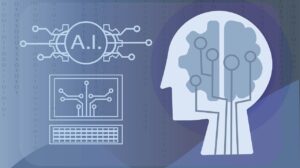LinkedIn has many uses that include building an online professional profile for potential business deals, finding a new job, expanding your professional network and other professional reasons. However, not all profiles look professional on LinkedIn and that’s how some employers or potential business partners may rate you.
If your profile doesn’t check those boxes of their set criteria, you may lose business or employment just like that. Building an appealing, professional LinkedIn profile is just as important as being accurate on your resume. How can you manage a profile that will ensure that no one looks the other way? Here are a few points:
Fill and update the basic information
For you to complete your LinkedIn profile, you have to fill out the necessary details. Some of the details required are your email address, location, contact number, and employment status.
The way you fill out this information can be a significant determining factor of whether you get that job or business venture. Make sure that your email is your current address where your LinkedIn connections can reach you.
Your contact number should be the most recent as well. Your potential connections shouldn’t have a hard time reaching you. Also, don’t say you are unemployed but rather look into the future and say you are seeking employment.
Use the appropriate account type
Every person on LinkedIn has different reasons for being there. Some are job seekers and some are there for business purposes. Because of this, you need to choose the type of account you need. To do that, you need to consider what your needs are.
You can settle for the Basic account, which is free, or go for the Premium option which comes at a nominal charge. The latter option comes with extra features you can choose from to tailor your LinkedIn needs. You can select Jobseeker, Professional and much more but with every feature comes an extra dime.
Outline your experience
If you are looking for a job, the work experience section is the most vital part of your LinkedIn profile. This is where potential employers evaluate you. Writing accurate information in this part is very important, so avoid stretching the truth at all costs.
You can import your resume or enter your experience manually. Optimize the keywords you use selecting those that potential employers might use when looking for potential candidates. When adding your work history, start by listing your most recent job and ending with the oldest.
Outline your skills and education
Enter all your educational qualifications and detail the certification received, including certification number if applicable. Detailed information will make potential employers quickly identify you as a candidate that meets their criteria.
In addition to the education you received at a university or college, you should also mention education received from company training and seminars. When you add your skills, add as many as you have, but try to include a minimum of 5 skills.
You can add as many as 50 skills but try to order them from most proficient to least proficient.
Summarize your details
Once you have added all the details above, you need to write an appealing summary that will show your personality. Write about your specialties, experience, and goals using strategically chosen keywords.
Brevity is the heart of a winning profile. Be concise, but don’t withhold any crucial information that will position you to get that job.
A 40 word summary is recommended because profiles that have this word count are most likely to show up in searches. These tips and a review of some good examples of other profiles will make your summary stand out and gain attention from potential connections.
Upload your photo
You can add a personal touch to your profile by adding a recent photo of yourself. This can garner more interest than a profile that doesn’t have an image. However, not just any image will do. Professional headshots are preferred.
You don’t have to spend dollars on a professional photographer. A smartphone headshot with a resolution of 200×200 pixels will work just fine. A high quality photo will increase your chances of receiving more profile clicks and getting more profile views and messages.
Remember that LinkedIn is not Facebook where you can add any picture.
Post content
To make new connections and retain the ones you have, ensure that your connections see the importance of keeping you on their list. You can achieve this by posting stimulating content relative to your field of work.
Your content can be interesting infographics, articles, statistics and current affairs. You can also start a blog if you can regularly populate it with interesting content. Everything you post on LinkedIn should be professional and relevant. If writing is not your strong point, go through top paper writing services review and hire a professional online writing expert.
Create your own URL address
You can create your own personalized URL address and use your name on it to make it easier for people to find you. Write your name and surname, and if it’s already taken, you can add your location or numbers at the end of it.
This step is quite easy but very effective and some people have overlooked it. You can create your URL by clicking the icon next to the profile link and then click on the pencil and then make your entry.
Quality Assurance
A silly mistake on your LinkedIn profile could cost you a potential job. Double-check everything and check for the accuracy of all the information entered.
Afterward use an online grammar checker to ensure that the spelling, tenses, and punctuation are correct. The last step to ensure the quality of the paragraphs or the summary used and even the picture is to ask someone to look over your profile and provide frank feedback.
You can ask for help from the career services center if you are a student, or your colleagues if you are working.
Update periodically
Every time your career goes through a change, you should go back to LinkedIn and update your information accordingly. However, in general, you shouldn’t just visit LinkedIn when there are new happenings in your life to update your profile.
Rather, make it your goal to enter weekly and respond to messages, make recommendations whenever asked to, comment on articles, or post your own content. Always keep yourself in the know about your colleagues and the activity in your industry.
Stay relevant
The greatest tip on how to manage a winning LinkedIn profile is to stay relevant and keep your profile updated with the latest information. Also, always stay true and be accurate in the information you provide.
Strive to please potential employers or potential business connections and don’t make it personal but go for the professional approach.
Conclusion
LinkedIn is the undisputed king of professional social media channels. It can make all the difference in your professional life. Ensure that the account you are using is working for you. If not, you can always switch to a different package at any time. The above steps will make your LinkedIn profile effective and appealing to your target audience and help you to make an impression.