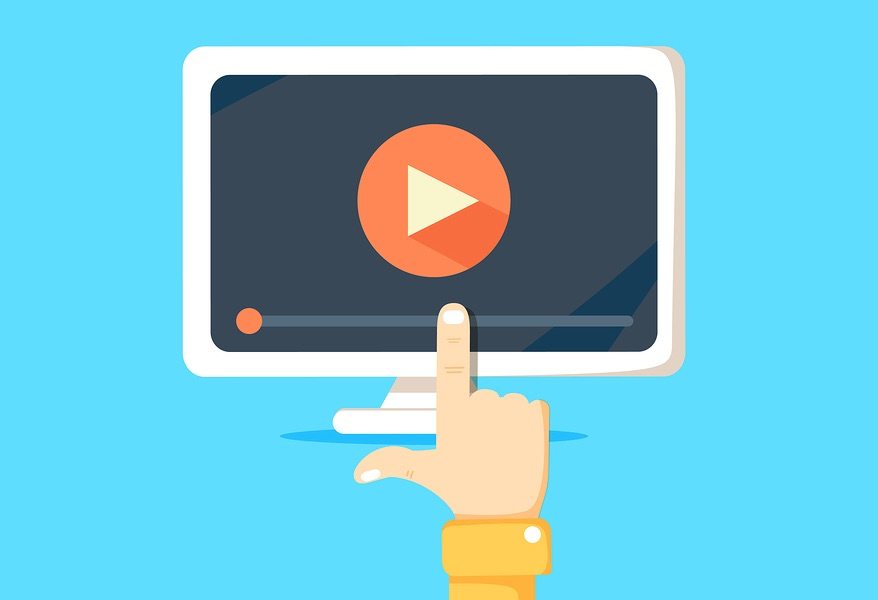In 2019, it’s no longer enough to just tell people about your business. The advent of the internet and social media has increased our options – and decreased our attention spans. For businesses, this means that grabbing the attention of potential customers in an increasingly congested marketplace is a constant challenge. If you know anything at all about modern-day marketing, you’ll know that imagery – and, in particular, video – is essential in helping your business to stand out from the crowd. For this reason, more and more businesses are hitting the play button on explainer videos to get their message across.
Not only does video attract up to three times more attention than text and plain imaging but, it’s also vital for tech companies whose product or service is complex. Rather than trying to explain how your app or service works in words, an explainer video allows you to provide a demonstration – allowing potential customers to quickly grasp the concept of your offering.
But, isn’t making an explainer video too complicated?
Nope. Contrary to popular belief, making an explainer video can be done quickly, easily and inexpensively. The following is our guide to making your video – and making it count.
It’s all in the planning
To begin with, you need to decide what kind of content your video is going to show. When it comes to your content, there are a number of options as follows:
Film footage
As the name suggests, this involves using a camera or phone to record unique footage for your explainer video. This kind of content is best suited to businesses whose product has moving parts which they wish to demonstrate in the explainer video. A good example of this kind of explainer video is this one by Dollar Shave Club.
Animation
Animated content can include cartoons, infographics and any other form of moving graphics. Animation content is perfect for businesses looking to include easy to absorb information and facts and figures in their explainer video. You can check out some examples HERE.
On screen footage
For businesses selling an app or other online service, the on-screen content works really well. This involves using your computer – or a camera – to record your app or service in action on-screen and, is a great way of demonstrating complex concepts quickly and easily. Mint.com uses this to great effect in its Financial Life video.
The right tool for the job
Thankfully, we live in the age of the internet – which means that there’s no need to pay expensive companies to put your video together. There are tons of great video making tools out there – many of which are free to use. These tools include:
Wave Video
ClipChamp
WeVideo
Biteable
HippoVideo
Animoto
These online tools are really quick and easy to use and can produce brilliant results – even for absolute beginners.

It’s only words
Once you’ve decided what kind of visual content you’re going to be using, you’re going to need the words to go with it – which means that it’s time to write your script. In general, explainer videos are best kept to a maximum of 90 seconds; which translates, roughly, to around 2000 words. First, make a note of all the important points that you want to cover in your video – you can always add more detail if you have enough time left. The script for your explainer video should cover the following points:
- Identify the customer’s paint points
- Explain how your business solves these pain points
- Explain the benefits of your product over the competition
- Explain how it works
- Include a clear call to action
When it comes to the language used in your video, don’t try to be too formal or too clever. Straightforward language in a friendly but professional tone works well for almost any kind of service or industry. Although you don’t need to channel the Queen’s English, avoid jargon where possible and, needless to say, profanity and offensive language should never ever be used in your video.
“Once you get to explaining your product or service, you’ll want to ‘big up the benefits’ without sounding too salesy” says Milosz Krasinski digital consultant based in the UK . With this in mind, avoid adjectives such as ‘fantastic,’ and ‘brilliant’ etc. Having said that, feel free to point out the benefits of your product such as ‘easy to use,’ and ‘affordable’. When writing your script, address all of your narrative to one person rather than ‘all of you out there’ as this helps the viewer to connect more with your video.
You’re the voice
With a tight budget, you may be tempted to record the voice-over yourself. Although this is certainly the cheapest option, it’s rarely the most professional. If you do really have to stick to a low budget, sites such as Fiverr and People Per Hour can be useful resources for finding voice-over artists. However, for the professional business, it’s well worth investing in having a high quality video made as this will have the polish that it needs to impress – and to stand the test of time.
The main feature
If you’re promoting a product or service which has a lot of competition, your video will need to explain why yours is better than any other. Be sure to include footage and explanations of special features and anything else that makes your product the one to choose.
Tone it down
The tone and style of your explainer video should always reflect your brand. A happy smiley children’s TV presenter style may be fine for promoting a new game but won’t work so well with a more ‘serious’ product such as those in the financial sector. Have a think about the audience you’re trying to reach and, therefore, the kind of style that will most resonate with them.
Once you’ve put together the outline of your video, create a ‘dummy run’ including script and visuals and run it by somebody who is not in your industry. This will help you to identify any areas which are not easily understood or are too techy – or are just too boring!
The main purpose of your video is, of course, to explain your product or service but it still needs to be interesting and engaging in order to grab those viewers in the first place. Keep content concise but interesting and, above all, have some fun!