Today there are a number of modern writing software solutions available to help you with your writing projects, from writing apps to text editors and project management tools. Here is a list of the 7 best writing apps that you might want to check out if you want to write better, organize your work and track your progress
Copywriting or any other job that requires writing is difficult. From professional authorship to research writing and even academic coursework – these can be daunting tasks because they require you to creatively articulate information and produce quality work. It becomes especially challenging if your writing task is extensive, such as a book or a PhD dissertation because it requires you to plan your writing process, organize your thoughts, edit and proofread everything. This can be very time-consuming and without a proper plan, your progress and writing quality can be compromised. In such a situation you need modern software solutions to help you keep up with the deadlines, organize your work and write better.
Now we all know about the mainstream software applications for writing like Microsoft Word and Google Docs, but here is a list of 7 less-known apps to help you organize and write better. These include writing apps, text editors, and project management tools that are going to change your writing game.
Writing Apps, Text Editors, and Project Management Tools That Help You Write Better, Organize Work and Track Progress
1. Grammarly
Editing and proofreading can be a laborious process, and Grammarly is a writing app that can make this job easy for you. It can check your writing for spelling, grammar, and punctuation errors which can be overlooked easily. You can either upload or copy/paste your finished copy on Grammarly’s app and website, or you can use Grammarly’s plug-in in your writing software for a quick and easy grammar check.
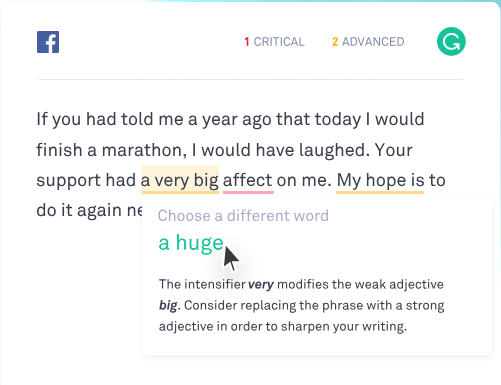
Grammarly underlines the errors and areas of improvement in your copy and suggests the correction that you can choose to edit your copy. Along with the correction it also provides an explanation for it as shown in the image above. Another great feature of Grammarly is the ‘Tone Detector’ which identifies the tone of your writing. You can define the audience, style, emotion and intent of your text and based on this Grammarly scores your copy. This tells you if your writing sounds the way you intend it to.
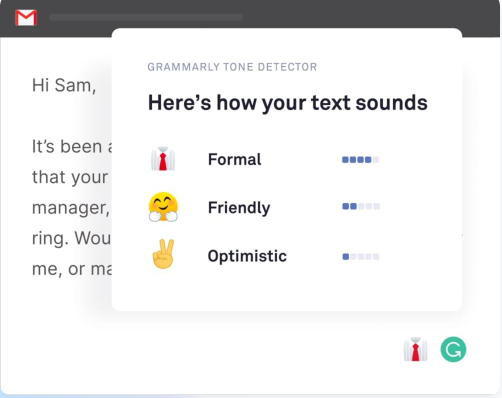
If you want to save time while proofreading and editing your text and accelerate your workflow, then Grammarly can be a great tool for you to ensure mistake-free and quality copy.
2. Ginger
Ginger is another great text editing tool like Grammarly. A grammar checker software like Ginger can be of help when you need to review your text for spelling errors, grammar mistakes, misused words, syntax errors and punctuation. With it, you can proofread hundreds of pages of text in real-time in a matter of minutes.
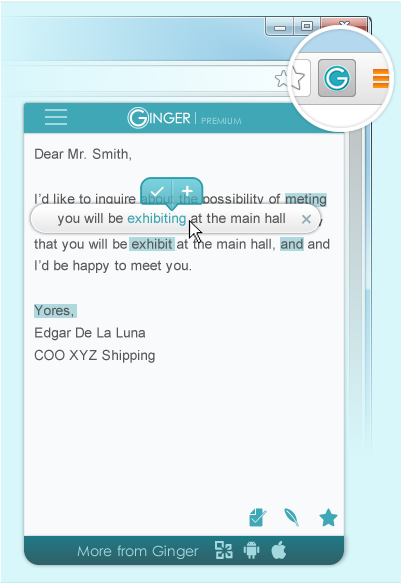
An amazing feature of Ginger is that it works online and offline, and it is available in the form of a mobile application for Android and iOS as well. Which means you can use it on your mobile devices to edit text whenever and wherever you want, cutting your proofreading time in half and accelerating your workflow.
3. Scrivener
Scrivener is different from grammar checker and editing apps, it is a complete resource for you to organize your writing. If you are writing a novel, screenplay, dissertation, or any other longer writing project then this is an app for you.
It can help you divide your entire project into subsections and chapters and allows you to create drafts that you can comment on and edit later. You can also save your outline, notes and research which you can refer to while writing. This gives the freedom to organize your writing in any manner you want and work on various sections at the same time.
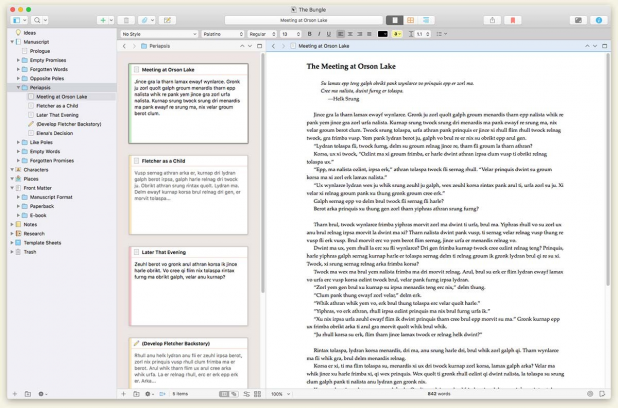
Scrivener is a powerful app that offers every resource you need in one app. You can systematically organize your long writing projects, divide them into manageable subsections, edit and piece them together later. Scrivener’s app has all the important features and all you need to do is start writing and keep writing one page/section at a time.
4. Evernote
Imagine you have started writing a novel and you come up with a great idea about a character’s storyline while you are grocery shopping and you want to note it down before you forget it. What would you do? You don’t have your computer device where you have been writing the novel with you. In such situations, you need a software application to store your notes.
Evernote is an app for you that can be your storage place to store your thoughts and random ideas you come up with, important links, and any other useful information. You can not only write notes but also add photos and voice notes. This makes it a more convenient and better resource for note-taking than a traditional notebook.
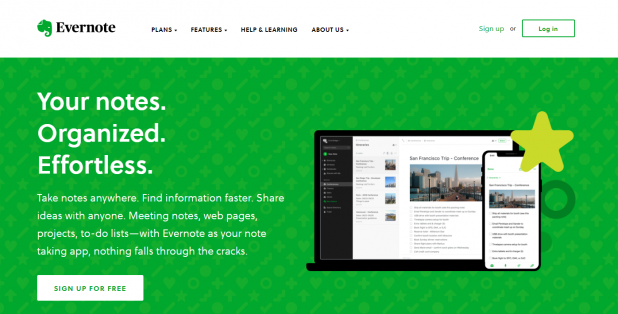
An app like Evernote is essential for you to create well-thought-out and structured content. So keep thinking about your writing projects at work, at home or anywhere and when you have a stroke of inspiration you can capture it using Evernote.
5. FocusWriter

If you get easily distracted while writing which slows down your progress, then you need a distraction-free writing app. And FocusWriter is just that. With its simple features like hide-away interface, customizable visual themes, and easy navigation you can focus all your attention on your writing task. Although it is not a fancy writing app packed with various features, it is still a great app because it is simple and easy-to-use, and sometimes you need simpler solutions to remain focused on your work.
6. MeisterTask
MeisterTask is a complete project management software created by MindMeister. You can organize your writing projects using MeisterTask by creating task lists and breaking down a large project into manageable sections. For example, if you are writing an entire book or dissertation you can divide it into sections. This allows you to stay on track and monitor your progress.
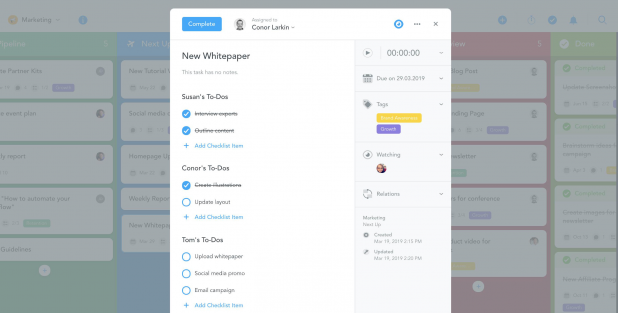
MeisterTask is also an extremely helpful tool if you are working with a team on co-authoring a book or working on a group project. You can use it to manage your workload and collaborate with your team members. You can assign tasks to every member, track their progress, and exchange feedback using comments. It also notifies you about every activity, for example, about the tasks that are assigned to you, change in task status, and comments so that you always stay up-to-date with your progress.
A robust project management app like MeisterTask can help you stay on top of your workload and be in control of your progress. It can make your life easy if you are working on complex writing projects.
7. 750 Words
750 Words is an innovative app to track your writing progress. With larger writing projects, it is unlikely for you to complete the writing process in one go. The trick for such projects is to write a set number of words every day consistently so that you can complete the project in time, maintain the writing quality and not get overwhelmed by the size of the project. And 750 Words’ app lets you do that. With this app, you need to write 750 words daily and it is up to you to write about anything and everything. If you are not in the mood to write for your project, you can do free-writing, think out loud and write about anything. This can be a great exercise to clear your mind, come up with ideas, and get you in the habit of writing every day.
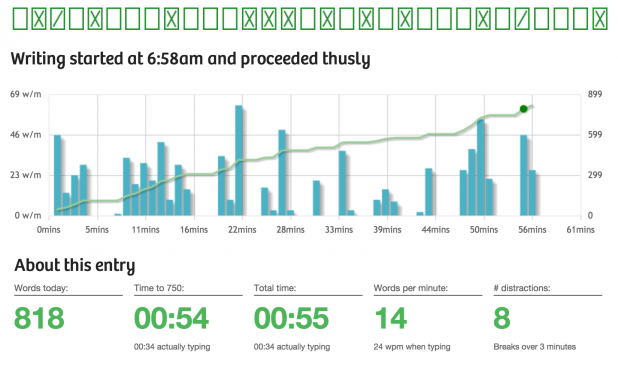
The best thing about 750 Words is that it makes this exercise fun and engaging like a game where you can maintain writing streaks, unlock milestones and earn badges. With an app like this, the writing process can be exciting and you are never going to have an unproductive lazy day again.
That Completes Our List – so Let’s Recap!
The writing process is different for everyone in terms of how we brainstorm, how much we write, and what tools we use. But despite our individual writing abilities and methods, we need the help of some modern writing software apps to write better and organize our writing process. The list above mentions some of the best apps that can help you edit your text, plan and organize, your writing project and improve the quality of your content. So, if you need to be a better writer, then try out these apps for yourself.





