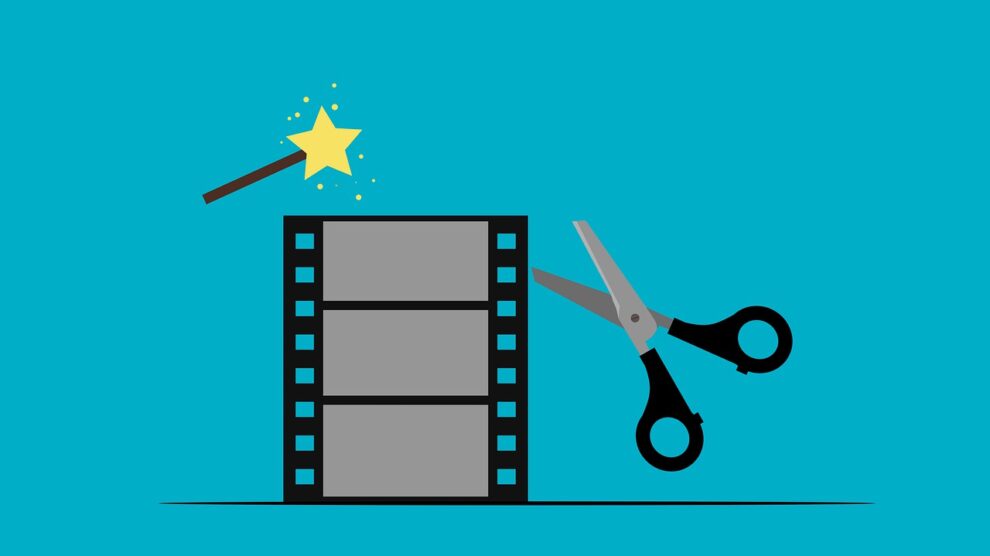Most people have canceled the traveling plans and outdoor activities during the COVID-19 pandemic. But why do you stop recording and sharing your life? This is actually a good chance to start vlogs and family videos because you have a lot of time to shoot and polish your videos. If you think this is a big challenge for you, then start from the basic one, cropping previous videos.
Cropping is not a grand feature that requires much editing skills or high-end specs. In VideoProc, it can be done within 3 steps: import the video, drag the window to crop, and export. As a lifesaving feature in post-editing, crop gives you the second chance to reframe your video when you got the crowds into your scenery footage or focused on other objects. Far more different from trimming which is dealing with the video length, to crop a video is to delete unwanted segments that you recorded in your video by mistake, and highlight a certain part of the video frame.
Now more and more free video croppers on desktop, mobile, and online are developed to resize the frame in post-editing.
Most users go to free built-in video editing software and online video croppers primarily when they need to crop a video. But compared with multifunctional video editing tools, the video cropping freeware is obviously less user-friendly in the long term.
Drawbacks of Video Cropping Freeware
1. Fixed aspect ratio.
In most cases, free video cropping software provides limited cropping features. For instance, it keeps a fixed aspect ratio (16:9 or 4:3). No matter how you drag the box, you just change the size and the center of the frame. And some video cropping utilities even add black bars to fit the screen automatically.
2. Limited compatible video formats and file sizes.
This is the major shortcoming of online video croppers. They provide the easiest and fastest cropping services, but only workable for short videos (maximum 500MB) at common formats like say MP4.
3. Lack of other editing features.
Since designed for free video cropping, these free tools don’t sink much efforts into other features. You can merely merge, rotate, convert, or cut videos without other video editors.
VideoProc Cropping Solutions: Easy, Fast, and Flexible
If you just happen to have the same annoyance of cropping a video, you can take VideoProc into consideration. It is an all-in-one video editor capable of cutting, merging, rotating, adding filters, converting videos and DVDs, and recording the screen, etc. And it tops the list of best easy video editors since it was first launched in 2018.
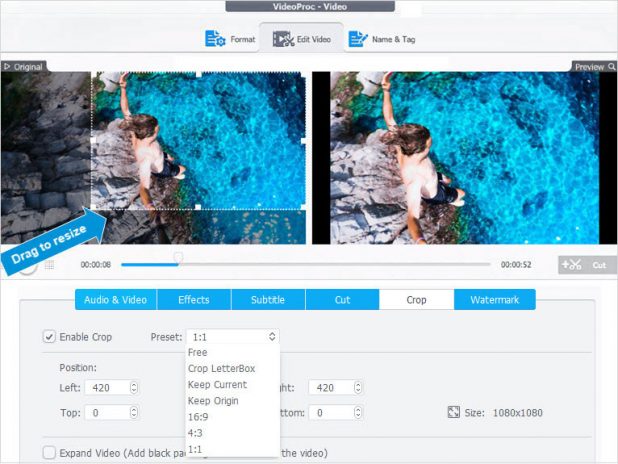
To give you the maximum freedom to rescue an unsatisfactory video by cropping, VideoProc is offering a giveaway that releases 500 free trial copies per day. So you can cost nothing but gain all the benefits below.
7 Smart Cropping Presets
VideoProc is a piece of powerful yet easy video cropping software that presents all the cropping features in the UI. You can easily tell that it has preset multiple smart cropping modes after enabling crop:
- 16:9/4:3/1:1: Crop the video at a certain aspect ratio. But you can customize the size and position by dragging and dropping.
- Crop LetterBox: Crop the video at a cinematic aspect ratio (1.85:1 or 2.39:1), and add black bars at the bottom and top of the screen when the image doesn’t fill the screen.
- Keep Current: Keep the current aspect ratio you just apply to the cropped clip.
- Keep Origin: Undo the crop options and maintain the original aspect ratio of the video.
- Free: Drag the crop window freely to crop out part of the video.
Furthermore, you can set the exact value of each side to crop your video more accurately, and tick the box before Expand Video, and choose to add black padding to two sides of the video or not.
Fast and Smooth Video Cropping
You can load large long videos to VideoProc without worrying about the video size limit or the processing speed. And compared with other free online video croppers which take a long time to import and export, VideoProc is 47x real-time faster to import, crop, and export videos (UHD 4K videos included) with full GPU acceleration. It is exactly the core tech that makes video cropping in VideoProc without lagging or freezing during the whole process.
Improve the Video Quality in Post-editing
Besides removing unnecessary parts of the frame, you can also enhance your video quality in post-editing by upscaling your video to high-res 1080p or 4K, stabilizing shaky footages shot by mobile phones or GoPros, and denoising background sound like the wind or the crowds chattering. Sounds too professional? VideoProc has done everything for you, and what you need to do is just to enable these features by a click.
370+ Video Formats Supported
As one of the most compatible video editor in the market, VideoProc supports hundreds of video formats and codecs including but not limited to MP4, MOV, AVI, WMV, M4A, MKV, etc. In the lasted updated version, VideoProc v3.6, AV1 (a new open-source video codec) videos are now supported. You can import videos from your iPhone, GoPro, digital camera, or drones to crop directly, and convert the cropped video to any format you want to save and share in the same manner.
Summary
So do not sigh about that your blemished videos anymore. VideoProc now comes to provide the most effective way to reframe your video by its easy crop features. Meanwhile, it offers a full set of video processing solutions, including video cutting, merging, filtering, format converting, and screen recording. Why not take this opportunity to start with its free trial right now?