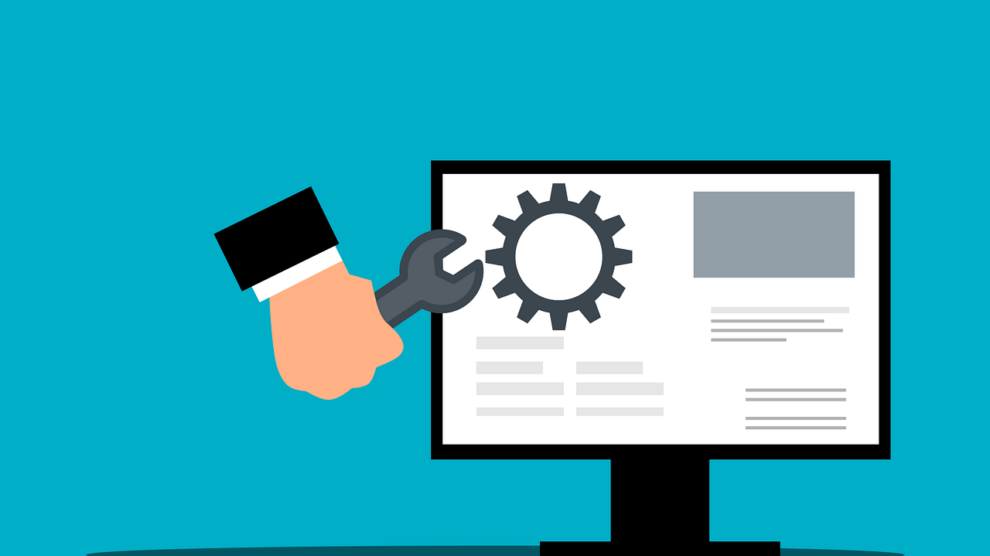A survey done by Clutch, a couple of years ago revealed that more than half (58%) of small businesses without a website planned to build one. (Source) This number has probably increased considering how important online marketing and a web presence has become.
But are we really going about building our website’s the correct way?
As a website development agency, one of the key insights we gathered over the years is that before you start the design of your website; you need to have some groundwork in place.
Let’s look at 7 key tasks we found essential to get done before starting your website design.
1. Perform market research on your audience and target market
According to a research by CBInsights, 42% of small businesses fail because there is no market for their product or service. (Source). But knowing your target market and audience is also important from the point of view of your website design.
Based on it, you can finalize the broad message your website will convey, what problems your typical customer faces and what your website should talk about. This is true for all kinds of websites: be it a static one, a dynamic one or even a complex web application.
A well designed website which doesn’t convey the right messaging is still not going to be useful.
In my career, I have seen clients coming to me and claiming that their old website wasn’t really leading to any inquiries or sales despite decent traffic – only to find that their website was either confusing, or wasn’t targeting their ideal customer.
At a more specific level this step also involves looking at what keywords and keyphrases are relevant to your product or service. Based on these keywords, you will then be able to decide about the kind of content and structure required.
2. Create a Feature List / Requirements Document for your website
Half of all IT projects fail due to missed, inaccurate or incomplete requirements ! – (Source) Now while this has been said in the context of larger IT projects, it does hold more or less true even for smaller projects such as a small business website.
As a web development agency, we’ve always emphasized the need for a Feature List or Requirements Document to our clients. Website development without a basic feature list is like shooting in the dark. It can lead to delays, re-work, confusion and cost escalation. Without detailed requirements, a website designer cannot estimate the project cost properly as well.
Making a feature list is not rocket science and can be done in just under an hour. A feature list just contains the functions and features your website will have. If there are certain aspects you’ve liked in other websites, be sure to mention those, along with the links
For more complex projects or bigger websites, you should elaborate as much on the requirements as possible, talking about:
- UI/UX & design – Fonts, colors, spacing, full-width/box width, responsive etc.
- Performance and Scalability requirements
- Localization (Language, currency etc. specific requirements)
- Features of the website (page wise, flow wise)
- User flow and navigation menu Items
- What kind of Inputs Collected from Users (Forms, newsletter etc.)
- Login/ Sign up etc. functionality
- Security
- E-commerce related functionality where applicable.
- Maintenance and long term requirements (regular updates, troubleshooting etc.)
During the development process, both the website designer and client should be fair to each other. If new requirements emerge, the requirements document should be used as a base-line tool to see what’s extra and generate billing accordingly.
After the web design process has started, haphazard adding / modification of requirements should be avoided and a formal change request process be followed if changes are required.
3. Prepare a project plan for the execution of your website design
If a requirement document is the soul of your project, then the project plan is the basic skeleton or foundation on which it stands.
At the most basic level, a project plan for your website design may only be a bullet list of milestones and timelines of various stages of the project. But even this basic project plan is necessary to be part of the discussion and noted somewhere.
A typical website design project will have the following stages:
- Discovery (all these 7 tasks are part of the discovery phase)
- Proto-typing (Optional)
- Development & Review (Iterative)
- Delivery & Support
Your project plan may contain the time-line estimates (in discussion with the designer) and payment schedule based on successful milestone completion. You can also build a To-Do list as an easier alternative to a project plan.
For this you can use free or freemium tools such as Trello, JIRA, Asana or even simple Excel / Google Sheets.
4. Select and purchase an appropriate domain name
Purchasing a domain name should ideally be done before kicking off the project as it can be an unnecessary distraction during the execution. In some cases the website development platform may need to be linked to the domain name at the beginning – because doing so later on is just extra effort and complicated.
Or, the development platform may simply require the domain name in the beginning.
Choosing a domain name is an important task and there are as many as 20+ factors to be considered! You can check out a complete detailed post on how to go about choosing your domain name.
5. Shortlist some themes and the layout you will use
This is another aspect to research before starting your website development.
Most websites today are dynamic ones which utilize themes. A theme is a pre-built design template which can be customized to fit your needs while making the website. In most cases, using an already available theme is sufficient – which can then be customized according to your need.
From our experience, we suggest themes that satisfy the following criteria:
- Themes getting high reviews and appreciation
- Not very new and not very old
- Actively updated and secure
- Back up support and documentation
- Fit your specific product/ service and features
Themes are available on many template websites such as TemplateMonster, Themeforest, etc. Details of themes which indicate popularity, frequency of updates, support etc. are generally indicated next to them. Some themes may also be available from your website designer.
Your website designer can definitely help you in selecting a theme based on above, so do get him involved. In all cases, please ensure that such a theme is licensed, whether by yourself or by your designer.
6. Collecting and Procuring image assets for your website
This may not seem to be a big deal but you’d be surprised at the number of delays it causes in typical web design projects if not done in a timely manner.
This exercise also requires input from the website designer about the color, orientation of image assets and sizes required. In-fact, it is really the responsibility of the web designer to provide graphics and create banners except for those images which are available from you – such as headshots, office / work images, images for gallery, product images.
For e-commerce websites you will have to provide product images or at-least indicate where they can be obtained. If you’re getting an e-commerce website done, just be conscious of the fact that you will need good quality product images, including getting a product photo-shoot done if these images are not available online.
7. Plan how your website will fit into your overall Online Marketing Strategy
Last but certainly not least, you need to give good thought to how you plan to bring traffic to your website. No website works in vacuum and no website gets traffic automatically. WIthout a means of attracting traffic to your website, it isn’t really going to do much and will be of little use.
There are multiple ways of attracting traffic to a website. These include:
- Paid online advertising
- Social Media
- Organic Search Engine Optimization
- Content Marketing
In practice, a combination of all these tactics works best and needs to be considered as part of your digital marketing strategy. You can include digital marketing as part of the brief given to the web designer, or task it to a different agency. You may even want to do it yourself.
But, one thing is for sure. It will always be required. So, do plan for it at the beginning.
There are three important advantages of doing this before you have even started with your website. These are:
- You can more accurately budget it in your business plan and secure funds for it.
- You can tweak your website design to make it suitable for the marketing channels you will use. For example: if you are planning to do Organic SEO and Pay per click ads, you will need to include landing pages, do keywords analysis etc.
- You will probably get a quicker return on your website investment, if your digital marketing execution is ready at its launch.
Shouldn’t these questions be answered by a web designer?
It’s true that you will need your website designer’s help when seeking answers to some of these questions.
But no one knows your business better than you do. And, no one can care more.
Therefore, you must involve yourself and start asking these questions from the beginning. Imagine a situation where you fail to look into these aspects and your service provider was also careless. It will most certainly lead to disastrous results, delays and rework.
In conclusion, a successful website development project needs thoughtful planning and some preparation before the actual website design starts.
If you work on the above list and complete these actionable items, you will create a great looking, useful website which will help you meet your business goals.
Our best wishes for the same!