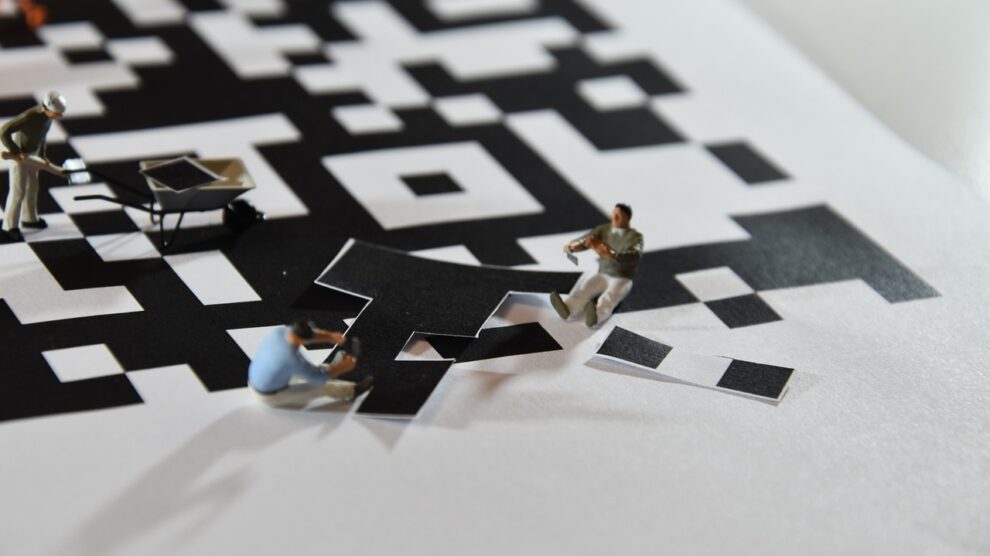QR codes are everywhere. You can spot them on magazines, on restaurant tables, bus stops, train stations, historical sites, at video kiosks, for payment methods, the list just goes on and on! A type of 2-dimensional barcode, QR codes are prevalent across multiple industries. They even contributed to the fight against the Covid-19 pandemic, helping reduce physical contact by automating processes. All you need is a barcode scanner or a QR code reader on your smartphone, and you get access to the relevant information. Another best thing about QR codes is that they can be easily created by following some simple steps. So, if you are looking forward to creating a QR code, we’ll discuss the ten steps to do so in this article. So, without further delay, let’s begin!
Some Interesting Facts about QR Codes
Before we discuss how to make a QR code in ten easy steps, let’s first get acquainted with some interesting facts about QR codes.
- The first QR code was created in 1994 in Japan. The aim was vehicle tracking through high-speed component scanning during manufacture.
- A QR Code acts as a physical link. You can scan it with a barcode scanner or a QR code scanner, and it will take you to a web page or display the relevant content in front of you.
- There are two types of QR codes, static and dynamic QR codes. The static QR codes do not allow you to change the content once they are created. On the other hand, dynamic QR codes are considered to be recyclable as you change the content without printing them again and again.
- QR codes are sturdy. Although the highly crumpled ones are hard to be detected with an ordinary QR code reader, slightly damaged QR codes can still be detected and scanned. No wonder, they are used in multiple industries in various operations.
- Some exciting uses of QR codes include linking to a mobile page, for business cards, downloading files, linking to Google Maps, showing YouTube videos, etc. All in all, it depends on you. The more creative you get, the better the usage.
- As compared to other modern technologies such as Augmented Reality and Near Field Communications (NFC), QR codes are cheaper. Not to mention, QR codes are much more reliable as well.
- You can easily create QR codes. The process starts with finding a QR code generator. We’ll be discussing the other steps in the next section.
Creating a QR Code in 10 Easy Steps
Now that you are aware of the exciting uses of QR codes, let’s find out how to create a QR code. It will take ten easy steps to build your first QR code.
Step 1: Search for a QR code generator. The internet is filled with QR code generators. Go through their ratings and reviews and finalize one to get started. And, the best part, most of them are free!
Step 2: What type of content do you want to promote? Do you wish to provide a website link or share some specific information? You need to decide these things before heading to the next step.
Step 3: Go through the details in the form that appears on your screen.
Step 4: Fill in the details that appear in the form.
Step 5: In this step, you’ll have to download a dynamic QR code.
Step 6: The next step is to make customizations in the code. You can add anything you feel is necessary.
Step 7: Choose a robust QR code scanner as the next step involves testing the QR code you have created. There are multiple options available out there. You may also have a QR code reader on your phone, but it may not be able to scan highly damaged and crumpled QR codes. So, consider choosing one that works in all challenging conditions.
Step 8: Once you have found a suitable QR code scanner, it’s time to test the QR code you have created.
Step 9: If your QR code works fine, it’s time to share it with your target group.
Step 10: Keep track of the performance of the QR code you have created by doing an analysis that will help you in the future.
Choosing the Best QR Code Scanner
What do you do with a QR code if you don’t have a good QR code scanner? While most smartphones now come with a QR code reader, they are ineffective with tough QR codes and challenging conditions. Hence, there arises the need for a robust QR code scanner. If you are looking for one, then the pointers mentioned below will help make your search easier. Take a look.
Fast Speed
Speed is crucial for a QR code reader. The leading ones can scan more than 500 barcodes in a minute.
Scans Tough Barcodes
Curved, crumpled, tiny, angled, marked up, or incomplete, a good QR code reader should be able to read all such barcodes. After all, you wouldn’t want to face a situation where you have to struggle reading such barcodes.
Works well in Challenging Environment
A robust barcode scanner works in all challenging environments such as low light, glare, or shadow. Such conditions are not a challenge for it. Leading barcode readers are capable of performing very well in such conditions. So, choosing them is the best thing to do.
Supports Multiple Platforms
Be it Android, or iOS, choose a barcode reader that runs on all standard platforms. You can also opt for a web app that works on all common browsers.
So, those were some essential features that a robust QR code scanner must have. While searching for the best barcode reader, don’t forget to try the solution before finalizing it. Go through the reviews and ratings. Also, you may compare different options and see which one fits your requirements in the best way. Following these steps will definitely help you find the ideal QR code reader.