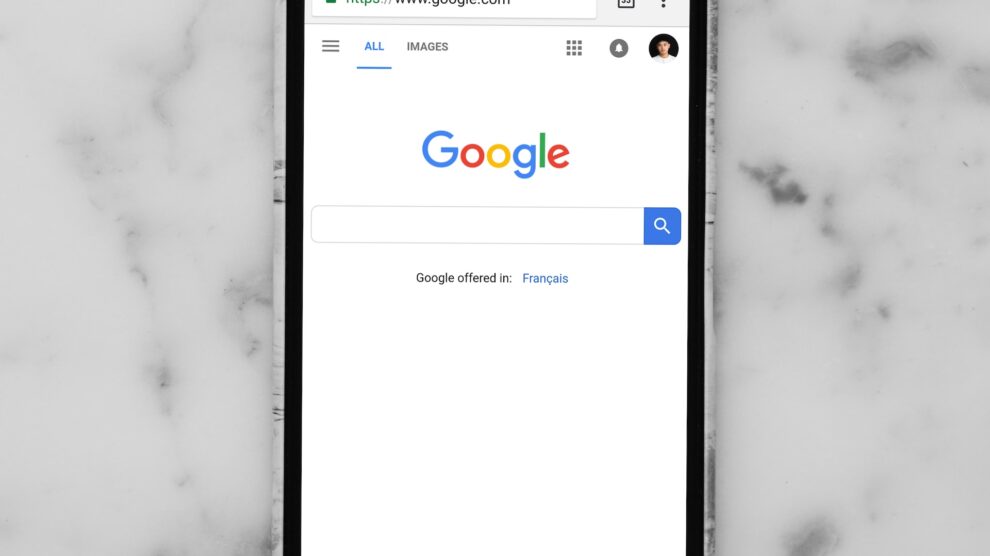Google Analytics 4 offers various data segmentation and analysis features that let you better understand your website visitors and their customer journey. You can also use GA4 to measure your search engine optimization (SEO) efforts and see if your SEO programs are improving your search rankings, bringing in more organic traffic, or generating more conversions such as contact form submissions or sales.
Here are three ways you can use GA4 to assess your SEO results.
1. Link GA4 with Google Search Console
Google Search Console is a Google-powered webmaster tool that displays website and SEO data such as search terms that are generating organic traffic to a website, a website’s search rankings for different search terms, and aggregated organic traffic volume for a specified period of time. You can use this data to help you better understand whether your SEO efforts are helping your website improve its search rankings for relevant keywords or if your website is garnering more organic traffic. For example, if you’re a digital agency and you’re engaging in SEO efforts to improve your SEO Canada or Google Ads Toronto services, you can integrate GA4 with GSC to see if your website’s search rankings for Toronto SEO or Google Ads Toronto-related search terms have improved.
2. Analyze Landing Page Views
You can also use GA4 to see which pages your organic visitors are landing on. To look at this data, go to the pages/screen section in GA4 and create a custom segment to look at organic traffic in order to see which pages your organic visitors are landing on. This data is useful to measure your SEO results because you want your organic traffic to visit your higher-value pages. For example, if you’re a storage company with multiple locations, you want your organic visitors to visit your location pages such as the self storage Burnaby location.
3. Analyze If Your Organic Visitors Are Converting
You can use GA4’s built-in reports to see if organic visitors are converting on your website. Alternatively, you can create exploration reports to see your organic searchers’ customer journey on your website and see if the organic visitors are converting on your website — whether they’re purchasing products from you or submitting form inquiries. Looking at whether your organic visitors are converting on your website is impactful in assessing your SEO results because you could be bringing organic traffic to your website for irrelevant search terms if a very small percentage of your organic visitors are converting on your website. If a very small percentage (e.g. 0.1%) of your organic visitors are converting on your website, you may want to look at your SEO initiatives and see if you’re bringing the right audience to your site!