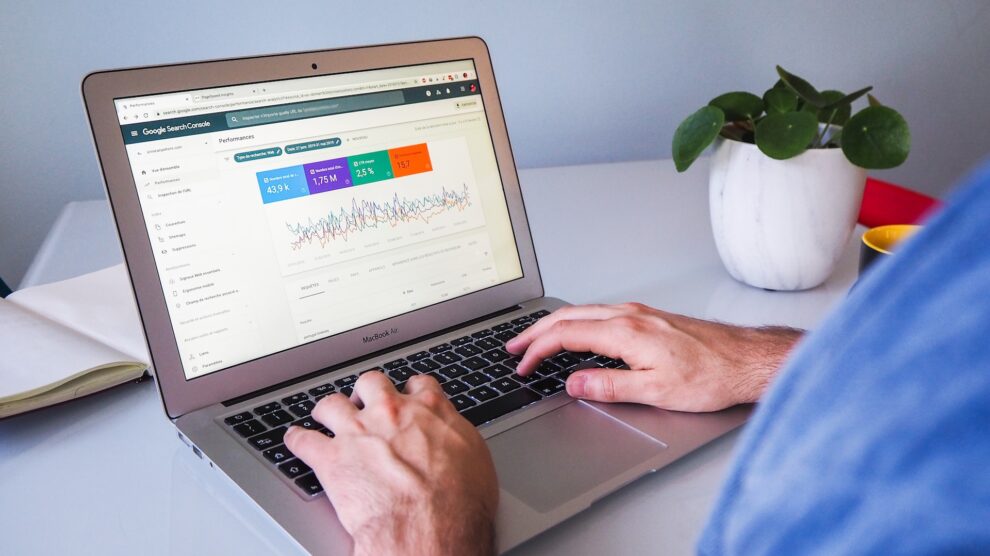Quality Score is a diagnostic tool or metric that gives you a sense of how well your ad quality compares to other advertisers. The score is measured from a scale from one to 10 at the keyword level. A higher Quality Score means that your ad and landing page are more relevant and useful to someone searching for your keyword, compared to other advertisers.
You can use the Quality Score diagnostic tool to identify where it might be beneficial to improve your ads, landing pages, or keyword selection.
Quality Score is calculated based on the combined performance of 3 components:
- Expected clickthrough rate (CTR): The likelihood that your ad will be clicked when shown.
- Ad relevance: How closely your ad matches the intent behind a user’s search.
- Landing page experience: How relevant and useful your landing page is to people who click your ad.
- Each component is evaluated with a status of “Above average,” “Average,” or “Below average.” This evaluation is based on a comparison with other advertisers whose ads showed for the exact same keyword, over the last 90 days.
Here are three simple ways you can use to improve your Google Ads Quality Score:
1. Add Negative Keywords
Click-through rate (CTR) is calculated by dividing the number of clicks by the number of impressions. For example, if your campaign generates 10 clicks from 1000 impressions, the campaign’s CTR is 1%.
If you have relatively lower CTR such as 1% or 2%, it could be because your ads are appearing for search terms that aren’t closely related to the audience that you want to market to.
For example, if you’re a storage units Victoria facility and you’re bidding on storage related keywords and your CTR is lower than anticipated, it could be because your ads are appearing on irrelevant keywords such as “cloud storage” or “cloud computing storage. To prevent your ads from appearing from search terms that aren’t closely relevant to keywords you’re bidding on, add negative keywords to your campaigns. Negative keywords prevent your ads from appearing for search queries that include certain keywords. For example, if you add “cloud”, “icloud”, and “computing” to your negative keywords, your ads won’t appear on Google search results for queries that include any of these keywords.
2. Update Ad Copy
Make sure your ad copy headlines are directly related to the keywords you’re bidding on. For example, if you’re running a campaign for GA4 consultant, SEO training Vancouver, or Vancouver gift shop, make sure that you have relevant keywords in the headlines so that your ad copy will match searchers’ intent and capture their attention. For example, if you have a campaign about SEO Training Vancouver, make sure one of your headlines says SEO Training Vancouver so that prospects who are looking for SEO training in Vancouver will likely click on your ad copy. Doing this will heighten your ad’s CTR and quality score.
3. Create a Relevant Landing Page
Develop a landing page that’s highly relevant to your keywords and ad copy. For example, if you’ve a Google Ads campaign about GA4 consultation, make sure that you have a dedicated page about GA4 consultation. Don’t use a generic digital marketing page as the landing page because users won’t know which content to read or which section to navigate on the landing page to learn about your GA4 section.