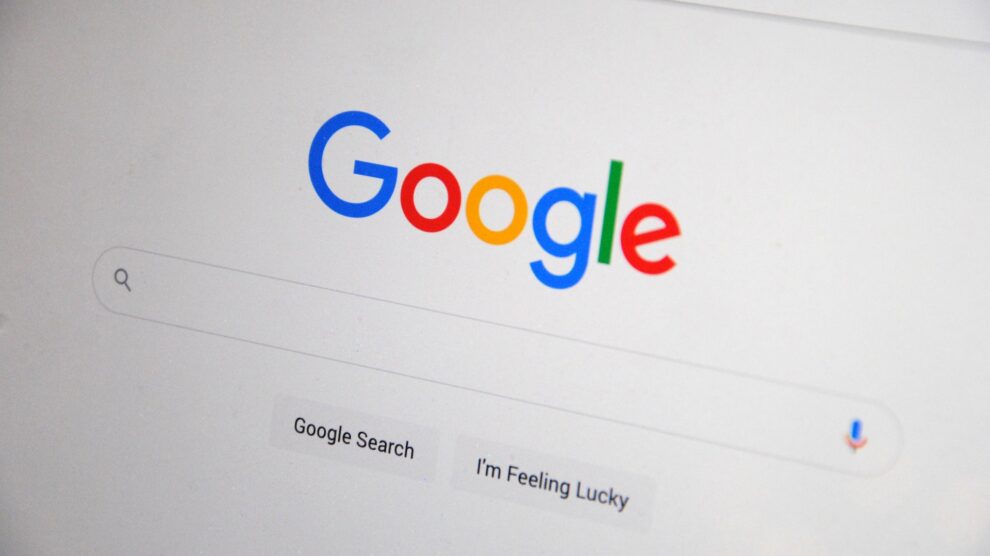No matter what type of business you own or operate, making use of marketing tactics to attract customers or clients is a no-brainer. Despite this fact, many business owners have failed because they have not effectively leveraged popular marketing strategies.
One such marketing strategy that has been highly successful for many is Google Ads. Therefore, whether you are a recent start-up or are seeking new avenues to make your business presence felt, utilizing Google Ads can be simple.
1. Create a plan
At the beginning, you will want to create a plan. Why are you using Google Ads? Will you use a Google Ads template? Are you seeking to build your brand or generate leads? How much are you able to budget out for this expense? Later, you will create a campaign that is closely connected with your plan. There are many other helpful resources available to guide you in this process.
When using Google Ads, you will bid on keywords that are relevant to your industry and target audience. Thus, you will want to determine what keywords to use to reach your audience. To assist you in this process, you may want to use a pay-per-click (PPC) keyword research tool.
2. Create an account
Next, you will want to open your Google Ads account. During this step, you will enter your business name and URL. You will also link your pre-existing Google accounts, including your Google My Business profile.
3. Create a campaign
After you have created a plan and an account, you are now ready to create your campaign. During this step, you will choose your campaign type, your location and language, budget, bidding strategy, and keywords.
In choosing your location and language, you are not telling Goggle what location you live in or the language you speak. Instead, you are making use of demographic information. In other words, you are informing Google about the locations and languages you want to target so your ads are not sent to irrelevant people.
The bidding strategy consists of specifying your maximum bid per click, view, or whatever other action you choose. There are three main options, including the following:
- Cost-per-click (CPC) – With CPC, you will pay every time your ad gets clicked.
- Cost-per-mile (CPM) – With CPM, you will pay per 1,000 ad impressions.
- Cost-per-engagement (CPE) – With CPE, you will pay when someone performs a specified action on your ad. For example, if someone watches your video, you will be charged.
For instance, if you want to show an ad and Google states that the value of the ad and its placement is worth $3.00, you must match or exceed that amount with your bid for your ad to show.
The budget portion of the campaign is highly important. Hopefully, before you get to this point, you have already determined what you can spend on advertising. After determining your bid, you will inform Google how much you are willing to spend.
For instance, you can tell Google how much you want to spend each day. If you tell Google you want to spend $20.00 on a specific date, Google will not exceed that amount on that date. On the other hand, you could also tell Google that you want to spend $500.00 throughout the month. With this approach, Google will level out the advertising for you throughout the month with slight variations.
4. Create ads
After creating the campaign, it is time to create the ads. There are several ads you can run, so you will want to do your research. Some of the various types include the following:
- Responsive search ads
- Discovery ads
- App ads
- Smart campaigns
- Shopping ads
- Performance Max ads
- Display ads
- YouTube ads
Some tips for creating effective ads include the following:
- Google allows you to use up to 15 headlines per ad. You may want to make use of them all.
- Test different variations of ads to see what works best
- Include a call to action
- Include promotional offers
- Utilize callouts and sitelinks
5. Create reports
Next, you will want to utilize PPC metric reports to determine what is working and what is not. Be sure to check out the cost-per-click, click-through rate, conversion rate, and cost per action metrics. Consider making use of Google Ads benchmarks to determine what constitutes good metrics.
6. Recreate
After running your reports and checking your ad’s performance, you might find that recreating an aspect of your marketing strategy is a good idea. In fact, this step will typically always be a part of your overall plan. With new innovative ideas and a customer base that is always changing, you will want to learn how to recreate your Google Ads campaign on an ongoing basis with a Digital Marketing course.