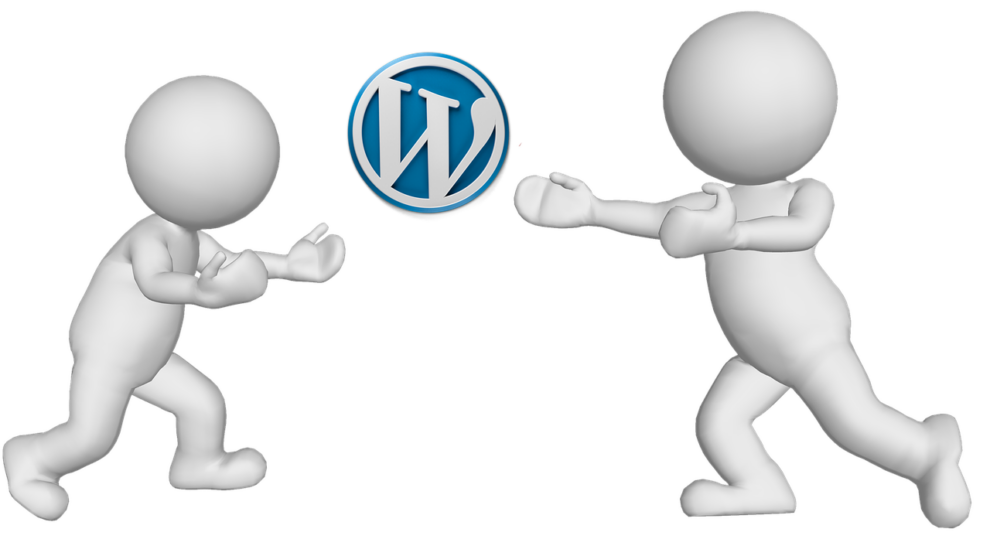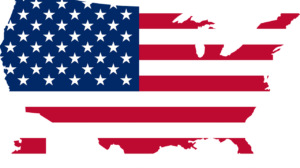Modern platforms and CMS systems allow creating high-quality landing pages for professionals and all those who don’t know the ins and outs of web development. Let’s find out how to create a landing page on the WordPress platform and what plugins you need.
Landing Page Creation: Choose a Host, Register a Domain, Install WordPress
A landing page is a promotional site page. Its purpose is to advertise products and convince visitors to purchase directly via the page. A landing page also allows you to sell information materials and various services. And to create it, you can use the WordPress platform.
WordPress is a well-known CMS to which appeals to many users. It is quite widespread, easy to manage and use. That’s why so many businesses decide to make a landing page on this platform.
To begin with, your starting point is not the installation procedure but coming up with an idea. If you’re going to make a landing page yourself, you most likely don’t have a designer. You need to think about how to structure and design the site. If you’re struggling to find inspiration, just look at the other users’ pages, or find ones that you like.
Before you start working on a landing page, you need to decide on a host. Hosting is a service for providing disk space on a server. There are different free platforms available. You can find popular ones just with the help of Google.
In addition, you also need to get a domain. For this, register your domain name with a certified local registrar.
The next step is to link the domain and host by registering the hosting DNS servers at the domain registrar. You can get more info about this during the actual process in the guidelines.
Now that you’ve completed all the above stages, let’s move on to installing the platform. You can do it in one of two ways:
- Automatically (using the free CMS deployment service at the hosting service);
- Manually.
In general, the first option is preferable, especially for beginners. In this case, you need to specify the necessary parameters and start the installation process.
Search and Install a Landing Page Template on WordPress
You can find many landing page templates on the thematic sites. There are free templates as well as those you have to pay for. Free templates are usually stripped-down versions of paid ones. Despite this, their functionality is often sufficient for creating a high-quality landing page. So, it’s up to you.
You’ll see templates for a landing page on WordPress in the CMS itself. At this stage, take a look at each theme before installing. It’ll help to avoid wasting time working with an unsuitable template.
Besides, you can set up a filter and choose from popular or fresh ones.
Moreover, you can start with your topic and search it. You can also apply synonyms in the search field—for instance, medicine or medical (medicine). Once you choose a template, study the description. Now, you can try it in the demo version of the site. If the theme that you have picked suits you, install and activate it.
Next, you need to decide whether you want to create a landing page from scratch or use a constructor (plugin). The first option is more suitable for professionals since it requires specific knowledge. It includes an understanding of CMS, layout skills, and so on.
Of course, you can download the demo data. The template developer usually supplies you with it to make it easier to install. However, you have to possess an in-depth understanding of the platform to know how to edit it.
Creating a Landing Page on WordPress with a Plugin
Each of the free templates is pretty much the same with respect to management, so the guideline will apply to most of them. Let’s find out how to make a simple landing page with five screens: the first screen, product demo, description, reviews, and contacts.
To edit the information in the landing page template, activate the theme and click on “Customize.” The screen is the visible area of the site, the so-called information blocks. It contains the most prominent information that presents your website.
After activating the theme, a window will open asking you to install the plugin. It’ll help you customize the theme faster by providing you with dozens of design options for the landing page blocks. Just click on “Install Now” and wait about a minute.
Having installed the plugin, you’ll see an extended theme settings block. You should scroll through it and find the “General Settings” button. Look through the options to decide on the changes you want to apply to the pages’ interface.
Note that there is a list under the “Manage Page Section.” Here, you can delete blocks or add new ones, change their sequence, bring some of them to the menu. It’s up to you what settings you want to choose for each of your blocks.
As you can see, you don’t need to be a professional designer to make your landing page on WordPress. You also don’t need to spend a lot of money on its creation. Free plugins and platforms help you save time and money as well as develop new skills.