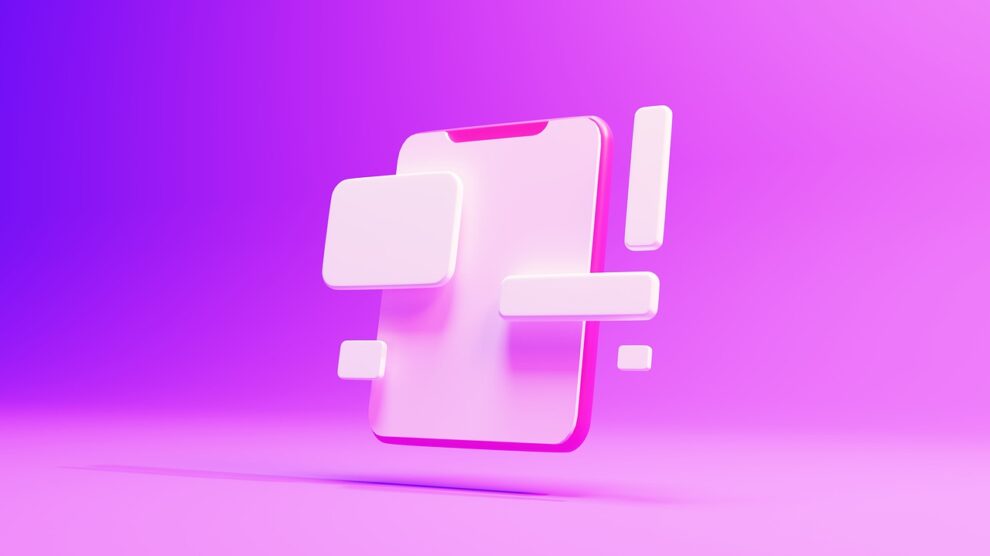UI is arguably the most important aspect of a site or application. It dictates the layout of the site and what the user will interact with once they are on the site or using the application. It is a skill of delicate balance and taste.
You can go incredibly technical with widgets and interactive scripts but will most likely suffer the sin of slow loading times. You could go purely minimalist with little functionality but that would probably disinterest most potential customers.
The true goal is to create a site or application that is easy to navigate and quick to impress. The balance of taste and technical is a UI designer’s ultimate goal. So where is the balance? In the hands of a user interface designer. All the best designers understand that the skills inherent in the discipline must always be updated and improved.
For new UI designers this can seem like a lofty goal, but, with these tips, UI designers of all skill levels can stand out a little more.
Here are 4 quick tips to improve your user interface design:
1. Interfaces are for interactions
This may seem like an obvious rule, but it’s actually rarely followed. One interface for one interaction is another way of saying: don’t build functionality unless you absolutely need it. Does Google have two search buttons? Three kinds of search bars? Do they have interfaces that don’t provide direct functionality? The answer to all of these questions is an unequivocal no.
Build an interface if and only if you plan to build interaction. There is no need for an interface if a user cannot interact. Only build for interactions and don’t be repetitive or obtrusive with your existing interfaces.
2. Make every element obvious
What does obvious mean in this context? When handling any kind of software, users have to feel out how to use it. You can try to tell them how to operate it, but if it’s not obvious through your placement, color, and size of elements, they won’t bother to learn. Worse still: you’ll aggravate and frustrate them.
Harkening back to the example of Google. The search bar is massive. The search button is clearly labeled (and additionally very large as well). The search button is to the right of the search bar, flowing naturally with our reading pattern. The functionality of each element is immediately obvious and, therefore, tremendously effective.
3. Cut unnecessary content
You’ve probably heard of the K.I.S.S. rule, which stands for ‘Keep it simple, stupid.” While the epithet may not be necessary, the first three words perfectly encapsulate one of user interface design’s golden rule. Keep it simple.
A tremendous example of simplicity: Apple. While Apple products often lack functionality, they consistently outperform robust software products. Why?
Apple keeps their UI clean, simple, and efficient. The user doesn’t have to guess at what a certain Apple product does, how to set it up, or how to manipulate it. It comes right out of the box: drag, drop, and done.
4. Follow the user journey
Understanding the user is the most important thing you can do as a UI designer. It’s crucial that the user remains the main focus during the entire UI design process.
Ask questions like:
- What are the user’s pain points?
- How does my UI design address these pain points?
- How can I make my software more intuitive?
- Does the UI design have a consistent flow?
A few more in-depth questions can help you better ascertain how effective your UI design really is:
- Can I go from beginning to end without experiencing any interruptions?
- Does each step flow effortlessly into the next?
- Does each step and element make sense?
Conclusion
User interface design is a discipline that requires a myriad of skills that must be performed at an elite level. The constant improvement and updating can be daunting for those developers and designers who are used to a more stable environment.
However, the craft of UI design is something that is completely necessary and potentially fortunes changing for any business that devotes ample time and resources to the craft.
To improve your UI design, be sure to only create an interface for interactions. Remember to cut unnecessary content and keep things clean, concise, and easy-to-follow. Most importantly, follow the user through their journey, understand their pain points and how to address them.
No matter how skilled you are, there’s always room for improvement. If you’re a novice, that’s okay, too. Mastering a few foundational tips and tricks will help you launch your UI design journey.