Since the moment it was launched, Slack became a worldwide favorite when it comes to team communication and simple collaboration tools. With so many teams using it, it’s no wonder that today we have a ton of Slack integrations designed to automate our tasks and make our work-life easier.
The integrations now offer the possibility of almost everything without having to leave your team’s favorite chat tool.
Whether you’re looking for a way to schedule leaves, organize team buildings or meetings, share files and so on, you can have it all in Slack.
1. Vacation Tracker
Vacation Tracker is a neat Slack integration that lets your team request, approve and manage leave within seconds.
The entire setup process is quick and straightforward, and your team will adapt before you know it, since the tool is super easy and transparent. One of the most important things in companies is clear communication, and Vacation Tracker offers just that. The admin can set weekly or daily notifications which will let everyone know when their team members will be out of office. This way managers can accurately roadmap future work, and make sure everything is running smoothly.
One of the best features that Vacation Tracker offers is the dashboard which gives everyone a full overview of their leave status as well as their team members’ upcoming leaves. If you’re an administrator, the dashboard offers the possibility of creating and managing teams, adding leave types, setting notifications, exporting reports and everything else you need for effective leave management.
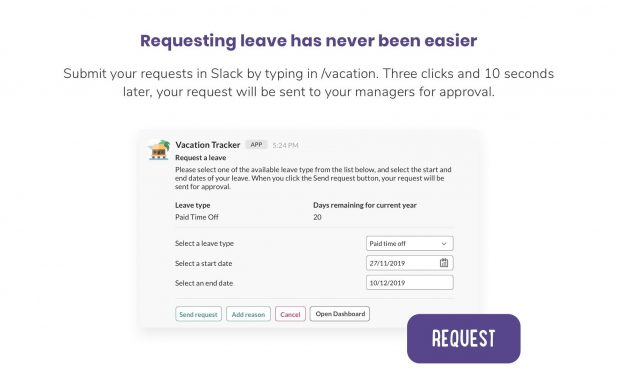
2. Donut
The key to any successful business out there is having a strong company culture, and team members who actually understand each other. Donut makes all of that possible.
The tool is designed to strengthen your team’s relationships and collaboration, with just a few clicks. As all of us have so much on our plate, it can become hard to reach out and meet new people within our organization. By joining the #donut channel, you’ll be introduced to a new team member every few weeks. Within the tool, you can arrange a meeting, whether it’s to grab a coffee or have a Slack call if you’re in different offices.
Donut is a great tool for onboarding as well because it will automatically connect new hires with other team members, and thus build trust and better communication faster.
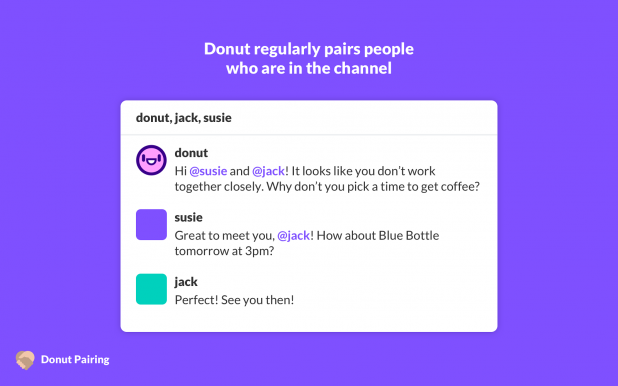
3. Standuply
Standuply runs asynchronous stand-up & retrospective meetings, slack polls, and tracks team performance.
Whether you have teams in multiple locations or not, organizing meetings can sometimes get out of hand. With Standuply, that’s something you no longer need to worry about. The bot will take out all the hassle of project management, and help you run standup meetings and team surveys via text, voice or video. It makes it easy to run reports when it suits your team, and you have the option to use your custom questions.
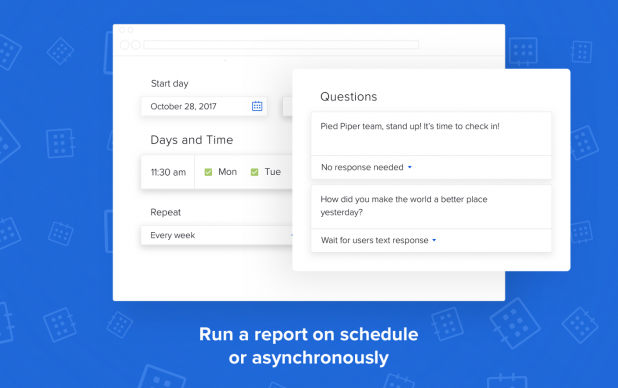
4. Trello
For effective collaboration, it’s essential that the entire team is up to date with the current tasks, and that everyone is aware of what’s going on so they can plan their tasks accordingly and make sure everything is done on time.
Trello helps teams all over the world keep track of everything, from the big picture to the minor daily tasks. With their easy-to-use Slack bot, teams can now easily share and add Trello cards without having to leave the chat tool. If your team shares their to-do list using Trello, using the Slack bot will make things even easier. With the two combined, they’ve built “the ultimate productivity powerhouse.”
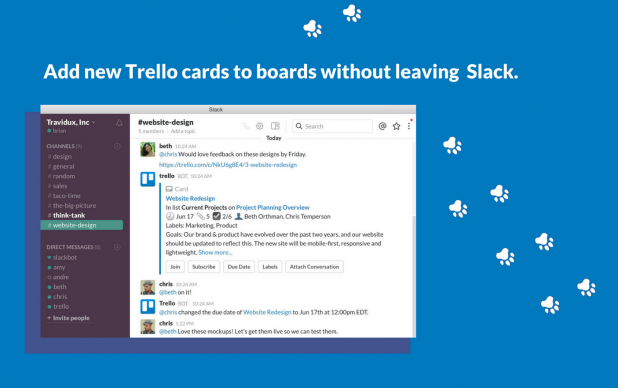
5. Giphy
All work and no play makes Jack a dull boy.
Spending long hours at work can sometimes become overwhelming, but there are ways to level-up your office communication through Slack and bring some fun into the not-so-fun days at the office.
Our favorite library of animated GIFs can now be reached through Slack. Once you install it in your workplace, any member can use a slash command and post a random GIF in a channel or direct message.
Every Slackbot is created with one thing in mind – to help you and your team automate your tasks and have everything running smoothly. With so many bots created each day, it’s hard to go through all that noise and find the ones that will work for you. We’ve chosen five that make our life easier and help us establish clear communication and ensure team happiness.





