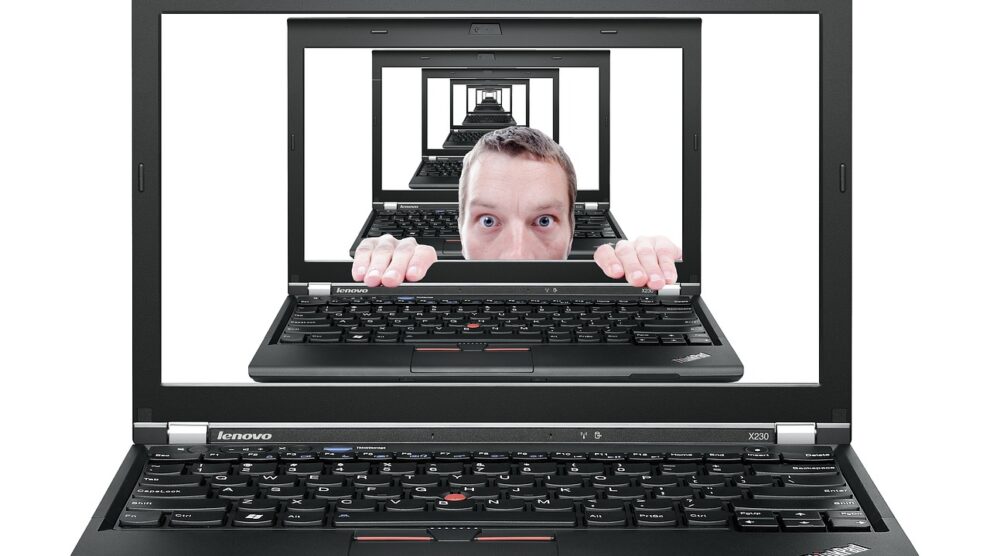In an increasingly connected world, cyber threats are no longer surprising. No one is safe from such unfortunate incidents, not even some of the globe’s biggest businesses and organizations.
Take the case of Yahoo!, for example. The onetime biggest provider of web service had a rapid fall from grace when it faced a behemoth attack from hackers in 2013. The data breach led to the massive compromise of three billion accounts, giving attackers unprecedented access to important user credentials, from account names and birth dates to phone numbers and even passwords.
An attack of this magnitude will always end in a terrible aftermath. And while corporations could be forced to pay the price in financial terms, the harm it brings to the individual users could be far more damaging.
It is only logical that we take precautionary steps to keep our personal data safe. And this is how we can do it.
Choose a Strong and Unique Password
You know how cumbersome it is to create accounts on the internet and pick a password every time. This often leads to duplicating passwords for various apps and platforms. Yes, it might be convenient, however, it is a terrible idea that can compromise your sensitive information.
Once hackers get hold of your often-used password for just one account, they will be able to use it for your other accounts, such as banking and online ecommerce sites. That is why it is always advisable to use a separate password for every online account.
Always Use Multi-Factor Authentication
When it comes to any of your online accounts, multi-factor authentication is indispensable. Sure, you have come up with a strong and unique password, but it can still fall into the hands of cyber criminals if they try hard enough to obtain it. To add an extra layer of protection, you can make it harder for them to access your account even when they have your username and password.
Most emails enable multi-authentication. This means that every time you or someone else logs in to your account, they need to take another step before given full access. This can be in the form of an OTP (one-time password) that they need to key in for verification. OTPs are typically sent to you via email or SMS. This alerts you to suspicious login attempts, allowing you to secure your account before any damage can be done.
Consider Encrypting Your Data
The common misconception is that encryption is only for technology geeks and mathematicians. But that is not the case at all. There are modern tools at your disposal that will allow you to encrypt your emails and other sensitive information. On top of the standard encryption, some of these tools also allow you to verify emails.
Since emails are particularly vulnerable to cyber attacks, encrypting them can alleviate some threats. When emails are encrypted, the content of the messages will be protected from being read by anyone other than the recipient. Should the emails be intercepted along the way, they will be rendered unreadable and practically useless.
Make it a Habit to Back up Your Data
As we mentioned before, no one is immune to cyber attacks. You should always keep in mind that it could be a distant possibility. Doing so should compel you to take safety measures that will diminish the damage, if it happens. One of these protection tips is backing up your data.
It can be as simple as duplicating your data to avoid losing important information if your device gets stolen or compromised. Some forms of cyber attacks, like DDoS, can hold your files hostage and demand a ransom. Of course, it goes without saying that paying the ransom does not guarantee that you will get your files back.
A regular data backup can ensure you do not need to go through the aftermath of ransomware and virus attacks.
Ensure Regular Updates
Most operating systems require updates periodically. While it can be a headache to users, you need to keep in mind that they are necessary. Most updates include critical security patches that are instrumental in fixing weak spots and keeping your devices safe from the latest threats. The same can be said about various software.
Failure to do so can result in dire consequences, as it puts your devices at risk. If you do not want to miss any updates, you can always set them up to occur automatically which will save you the time and energy to do so manually.
Use a Secure Network at All Times
Whether you are at home or at work, it is imperative that the wireless network you are using is secure. This means setting a secure password on your wireless network that will prevent unauthorized entities from hijacking the network.
It is also highly advisable that you avoid using unsecured Wi-Fi networks. A public Wi-Fi can be convenient, but if you are not careful, you might find your data intercepted along the way.
Watch out for Unknown Sites and Links
One of the modus operandi of hackers is emailing links to unsuspecting individuals. Being suspicious of any links and sites can make a world of difference. The saying “think before you click” remains sound advice. Scrutinize links that come your way, whether they are embedded in emails or contained in social media posts that you see as you scroll through your feed.
It is best to avoid unknown sites and suspicious links that can threaten your personal data.
Conclusion
You can never be careful enough when it comes to your online accounts. Attackers are becoming more sophisticated as technology advances. If you are complacent and passive about your online presence, you will suffer the consequences of cyber attacks that can ruin you financially or worse. Constant vigilance and caution can go a long way to protect you and your personal data.