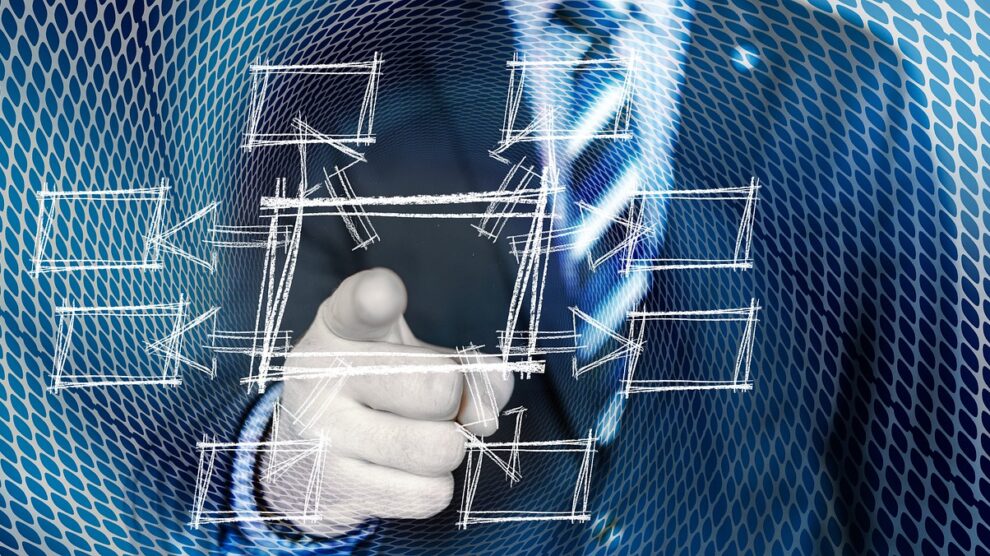Probably we won’t make a shocking disclosure if we say that such mega-sellers like Amazon and Shopify have their particular policies regarding the format, content, and settings of images sellers upload on their ecommerce pages. One such important standard is a photo made on a white background, and once you master it, you are ready to win online customers far and wide. So keep this important consideration in mind while making or ordering images for your ecommerce.
To produce truly great ecommerce photography on white background, you need to align two big components of the photography art: equipment and process.
Equipment for white background images
The indispensable equipment that should be procured for any at-home studio is as follows:
- Camera or smartphone. A basic digital camera will be enough for a starter, and even a good smartphone will do if you only begin your business journey. Later you will have to invest in a professional if you plan to take all images yourself.
- Tripod. Due to the camera settings for white background, i.e. slow shutter and less light access, you will need a tripod to stabilize the image. Think shooting in Night mode, and you get the point.
- Big white background surface. Pure white sweep made of paper costs little and works fine, so for a starter, it will be enough.
- White bounce card. When light falls on one side of the product, its other side drowns in shadows. A bounce card reflects the light on this darkened side and creates the diffused and even lighting effect.
- A table or a pedestal. That’s something you will place your product on, so pick the supporting construction carefully (if you don’t plan to remove it in post-production altogether).
- A room with a window. Natural daylight is the best kind of light you can get (although not direct sunlight). So place your table next to the window, just make sure that you do not have sunlight spots right on the item.
- Fixtures for attaching the background. Tape, hooks, pegs, clips – anything that will keep the sweep in place will do. You can also use them for keeping your product in an upright position if it cannot stand on its own.
Process of photo-taking
- Place the table/pedestal strategically. It means placing it next to the window but avoiding direct sunlight spots.
- Attach the white sweep/background. Tape it or clip it to the wall or a string to create the uninterrupted whiteness behind the item.
- Mount the camera on the tripod and adjust the settings. In white background photography, the key parameters revolve around exposure. If your camera is all auto-mode, you can do little about it. Then, pick the mode of Sunset or the like, and the results will be more or less OK. If you can operate manually, it’s great. First, increase the f-stop to the biggest digit, and then increase the shutter opening time. That’s a bit tricky since it’s presented in fractions. So to increase the opening time, you need to reduce the number in the denominator (the figure below the slash). Yes, as you reduce the denominator, the time actually increases, for example, from 1/60 to ¼ of one second (yes, that’s math at its worst). So when the f-stop is big and the shutter is slow, you have to look in the LiveView and see if the image is light and clear enough. For sure, exposure settings need their separate manual, but we want to give you the points to start working from.
- Place the item on the table/pedestal. Showcase the side or part you consider to be most prominent.
- Place the bounce card. Place it on the side of the item opposite to the window and evaluate if the light is distributed evenly on the other side of your product.
- Take pictures. Take several pictures, play with optical zoom, reposition the item. Be creative, in one word.
- Do post-production. You cannot avoid it with white background, so use reliable photo editors or graphic programs. You will reduce the grayness to a minimum and remove reflections or spots from the product. Be careful while fixing the colors, since you can distort them instead of improving.
Yes, we know that it all sounds too complicated, but once you learn to do it it becomes almost automatic. Or else, let us, the Squareshot professionals with ample experience, create excellent white background images for you. Images of pure quality in pure white, – that’s what we can create for your ecommerce success.