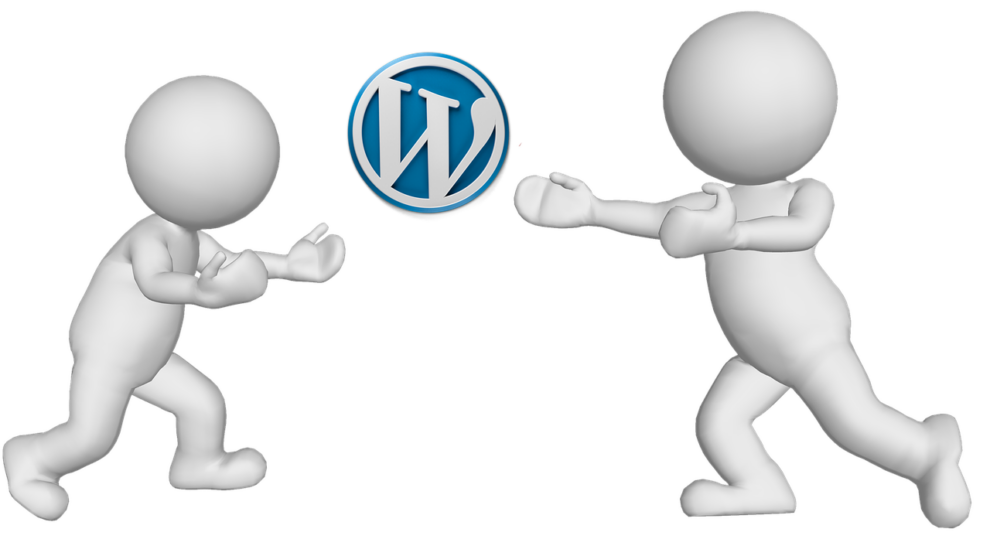When a company or individual wants to create a business or personal website, they have to use a CMS (content management system) or COS (content optimization system).
When it comes to CMSs, other than making your website creative and functional, they (CMSs) should ensure it (the website) is fast, stable, and secure. There are several CMSs available that help builds all-around fantastic websites. But two of the best out there are WordPress and HubSpot.
WordPress CMS
Let’s start with the first one. Launched in 2002, WordPress is a free and open-source content management system that powers more than 43% of all websites on the internet today. Moreover, when it comes to market shares, WordPress powers more than 65% of all websites developed with content management systems, followed by Shopify, with a market share of just 6.6%.
So why is it so popular? Well, WordPress contains a range of free and paid plug-ins tools to ensure the best features and excellent appearance. Plus, it is very easy to learn, meaning anyone, whether or not they have prior training and experience in programming, can develop a website through WordPress. Moreover, WordPress is open-source, so it has a massive community of beginners to expert developers to help you with any kind of issue or query regarding any aspect of website development through this CMS.
Pros of WordPress CMS Development
Here are the pros of hiring a WordPress development company:
- Open-source: First and arguably, one of the best advantages of WordPress CMS is that it is open-source, which means anyone with adequate knowledge and training can make changes to the core platform. So changes are constantly being made to improve WordPress. Another advantage of WordPress being open-source is that developers regularly add new features to the platforms to make the websites more advanced.
- Cost: Another significant advantage of WordPress is that it is free to use. There are certain additional plug-ins and features that cost tens to hundreds to thousands of Dollars depending on their uses. But, as a standard, it costs you little to nothing to install WordPress and create and update a basic website.
- FTP Access: WordPress provides you FTP access that helps create fully-customizable websites. That’s why so many people and companies tend to hire WordPress developers for complete control over their websites.
- Support: As mentioned earlier, over 43% of all websites on the internet are powered by WordPress; so you can imagine the WordPress community in the millions. In fact, more than 77 million comments are recorded on the posts on WordPress community forums every month. So if you have an issue or query, there is a good chance someone in the community has already faced it. That means you will have a definite answer on the matter in a matter of a couple of days, if not hours.
- Plug-ins: Although you might be able to create a website with barebones WordPress, if you want to add more creativity and functionality, additional plug-ins and themes might help. In the WordPress repository (a credible source of free and premium plug-ins and themes), thousands of free and premium (paid) plug-in software exist to create the best websites possible. Plug-ins are used to make the website more feature-loaded, functional, and customizable. On the other hand, themes are used to customize the appearance of the website to your preferences. So when you hire a WordPress development company, they use the best plug-ins and themes to ensure your website is creative and highly functional.
After the pros, let’s check out the cons of WordPress CMS.
Cons of WordPress CMS Development
Here are the cons of hiring a WordPress development company or expert:
- Too Simple: Every coin has two sides. While WordPress is easy to use, its simplicity does mean it delivers way too basic of a website without the additional plug-ins and themes. That might be especially true if you have no prior training or experience developing a website through WordPress.
- Security: One of the most prominent attributes of any website is its security. Unfortunately, over 90% of the websites vulnerable to web attacks are powered by WordPress. So you have to ensure your website is safe from attacks by using a trusted host, encrypting the information exchanged between the website and its users, and updating WordPress to its latest version.
- Speed: Although you can develop a WordPress website, it might not have a good loading speed without you having any prior programming know-how.
Now that you know the pros and cons of WordPress, it might make your decision of whether or not you want to hire a WordPress developer a little easier. After WordPress, let’s move on to HubSpot.
HubSpot COS
Launched in 2011, HubSpot COS (content optimization system) is also among the best content management systems, but it is slightly different and, more so, one step above the traditional ones. Basically, it combines the normal content management system with marketing features to create excellent websites, emails, blogs, and landing pages.
HubSpot COS enables you to create their own customized themes and use the HubSpot App Marketplace to make your websites more functional through APIs. That means you won’t require lots of plug-ins to make the website more creative and feature-loaded.
Pros of HubSpot COS
Here are a few Pros of HubSpot COS:
- Live Preview: One of the biggest pros of HubSpot COS is that you can make changes or upgrades on a website and view the alterations live with the help of its built-in drag-and-drop tool.
- Support: There are millions of WordPress users, so support from the community forums will be possible. But this kind of support may seem a little scattered at times. However, with HubSpot COS, there is a centralized support center where you can reach out 24X7 via chat, calls, and emails.
- Distinctiveness: Although counted among content management systems, HubSpot COS is a little different and one step above as it combines the usual qualities of a CMS with marketing features to create excellent websites. The marketing and content tools you have to install in WordPress separately will be avail as stock in HubSpot COS. Here are a few features and tools in-built into HubSpot COS:
- SEO
- A/B Testing
- Built-in security features
- CDN services
- Responsive design
- Content collaboration
- Blogging tools
- AMP support
- Landing page creation
- Subscription
- Hosting
- Social media
- Detailed analytics and much more
- Built-in customization: With HubSpot COS, you can try and target new and recurring customers through personalized features on the website.
After the pros, let’s check out the cons of HubSpot COS.
Cons of HubSpot COS
Here are a few cons of HubSpot COS:
- Less Overall Control: Unlike WordPress, you don’t get FTP access. So you won’t have complete control over your website development. For instance, you won’t even be able to choose the host service provider.
- Not open-source: Again, unlike WordPress, HubSpot is not open-source. So, where WordPress has millions of expert developers constantly making upgrades and improvements, for HubSpot, it all comes down to the in-house development team. Simultaneously, you can’t make any changes to the platform either.
- Cost: It’s not cheap to build a website through HubSpot COS.
Now that the pros and cons of both WordPress and HubSpot COS have been covered, it might be easier for you to make the decision for your website. If not, let’s check out the differences between the two in brief detail.
WordPress vs. HubSpot
To compare the two content management systems, we have gone through a few important factors and analyzed which one is better for it.
Ease of Use
One of the most significant advantages of WordPress is its user-friendliness. You can create a fully-functional website with WordPress without any prior training or experience in programming. However, you may need the coding if you are looking to develop a more advanced website. Also, thousands of videos are available on WordPress.tv and Youtube that can help you install WordPress and start creating excellent websites in no time.
When it comes to ease of use, Hubspot isn’t far from WordPress either. It is optimized for use on mobile or tablet and ensures the user can get on with it very quickly. Additionally, there are several pre-designed templates on HubSpot that can help develop creative websites from scratch with no professional help whatsoever.
But unlike WordPress, which uses the common PHP, if you want to develop a website with HubSpot, you will need to learn its proprietary language HubL (HubSpot Markup Language). Also, the in-built templates in HubSpot may not be enough for the more prominent websites.
So when it comes to ease of use, WordPress CMS development holds a slight edge over HubSpot.
Website Hosting
Unlike WordPress, HubSpot COS doesn’t allow enough control over the website. For instance, HubSpot doesn’t let you choose the web hosting provider. WordPress, however, gives you the liberty to choose the web hosting provider as per your preferences. So when it comes to web hosting, WordPress has the lead. That’s why when it comes to web hosting, you might be better off hiring a WordPress development company.
Access to Data
It is one of the most significant aspects of any content management system. If you are the website owner, you will need access to the website data for a manual backup or CMS switch. Both HubSpot and WordPress give the website owners rightful access to the data.
WordPress is open-source and allows you to use, customize and distribute the platform any way you want. So you will have unlimited access to data, including comments, posts, navigation menus, pages, and custom fields. Just like that, website owners using HubSpot will also have unrestricted access to the data. So it is a tie between the two content management systems. When it comes to access to data, you can choose either CMS development approach.
Analytics
If you want to make any kind of money from your website, you must be able to monitor and analyze the web traffic effectively through analytics. When combined with its marketing tools, HubSpot provides robust analytics for your website. So with HubSpot, you can track the traffic and devise effective marketing techniques right from the moment of launch.
WordPress, on the other hand, doesn’t have in-built analytics. But there are several free and premium analytics plug-ins in the WordPress library that may fulfill the purpose just fine. If you are looking for choices in analytical functions, hire WordPress developers because they will provide you with all the relevant data to ensure higher sales and revenue. But if you want a one-stop solution for analytics, go for HubSpot.
Page Building
Every website needs multiple web pages, which can be created through coding from scratch or with the help of CMS, the latter being the most popular and easier way to do so. HubSpot uses drag-and-drop builders, through which your web page will look exactly like it does in the builder. So you can create it as per your preference.
On the other hand, WordPress has some amazing plug-ins and themes that help create the most customized web pages possible. These plug-in builders might do more than HubSpot’s page builders. So when it comes to page building, WordPress takes the cake.
Blogging
With its range of plug-ins and themes, WordPress is highly extensible. So even though HubSpot has some amazing features when it comes to blogging, WordPress might be able to compensate for all of them with its plug-ins. So although HubSpot is easier to use for blogging, WordPress will be able to provide you with more features. So WordPress wins because if you think of a feature for your blogging experience, this CMS system can help you with it.
Search Engine Optimization
HubSpot is an excellent CMS if you are looking to optimize your website for the best rankings on SERPs. It has in-built SEO tools that can help you with keyword searches, on-page SEO tips, and even strategic graphs for better content organization. Even though WordPress doesn’t have the SEO features built-in, its range of free and premium plug-ins will help you with all of the features HubSpot offers and more. Moreover, unlike HubSpot, WordPress plug-ins give you complete control over the structured metadata, further aiding your SEO functionality. That’s why a WordPress development company would be better for SEO.
Themes
You can’t make a unique, attractive website without themes, which both WordPress and HubSpot have. Most of the HubSpot themes are made with HubL language, which means you may require help from professional developers to use them for website customization. On the other hand, WordPress has thousands of themes available for customization, most of which can be used without any prior training or experience in coding.
Security
WordPress is an open-source CMS. So, on the one hand, you will have complete control and access to the website, and on the other hand, it might be more susceptible to online attacks and hacking attempts. To ensure your website is safe, you may try updating WordPress to its latest version, using a verified web hosting service, or hiring a professional WordPress development company. You may also try some of the security plug-ins to ensure your website isn’t susceptible to attacks. But HubSpot is closed-sourced, which means although you won’t have complete control over your website, it won’t be susceptible to attacks either.
Plus, HubSpot automatically performs all the necessary actions, like regular backups, scanning and testing, SSL protection, and updates.
So since both CMSs have their own ways of securing the websites, this is a tie.
Support & Training
WordPress has a massive community of users. Tens of millions of comments are recorded on the posts on community forums every month. So in case of any issue or query, there is a good chance that someone in the community has already faced it. That means you will have a definite answer on the matter in a matter of a couple of days, if not hours.
On the other hand, there is a centralized support center where you can reach out 24X7 via chat, calls, and emails. So there is no clear winner in terms of support.
Both CMS systems have their own pros and cons. So these comparisons might be enough for you to make up your mind about the CMSs.
So if you are looking for a new website, you can hire WordPress developers or Hubspot experts.
Final Analysis
From every piece of information listed above, you can see there is no clear winner between the two content management systems. Both provide immense levels of customization in terms of creativity and functionality. It all depends on what kind of website you want and what training you have in website development. So when developing a new website or hiring a professional for it, make sure you analyze every aspect and make a choice carefully.