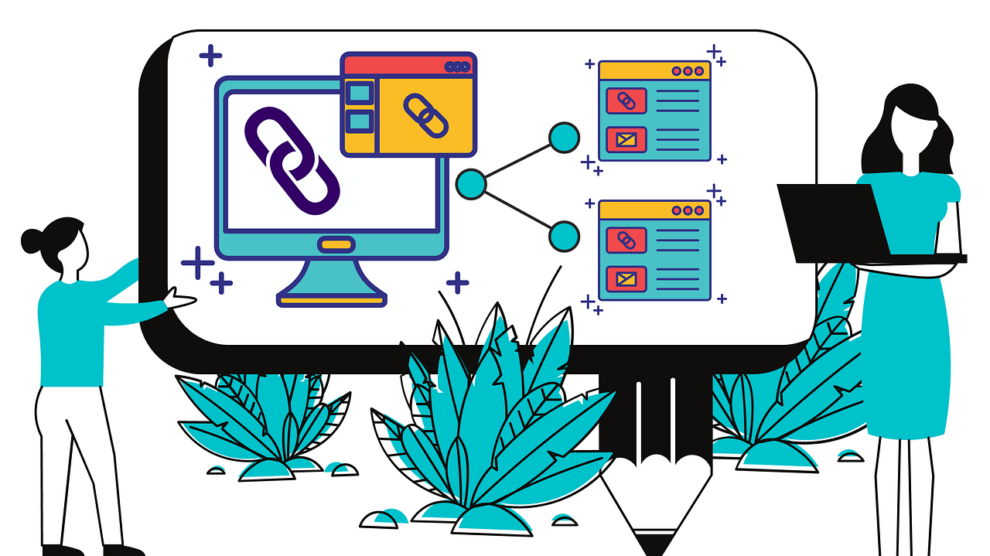Internal linking is one of the most powerful SEO strategies you can use to improve your website’s visibility and rankings.
By strategically placing links within your content, you can direct users to valuable pages on your site while helping search engines understand the structure of your website.
In this article, we’ll explain how to create an effective internal linking strategy that will help boost your SEO efforts and get more eyes on your content.
What Are Internal Links?
An internal link is a link from one page of your website to another. These links are used to help visitors navigate between pages on your site, and they also provide search engines with an indication of the structure and relevance of your web pages.
When creating internal links, it’s essential to think about how each link fits into the overall structure of your website. You want to make sure that the links you add are relevant and helpful for both visitors and search engine crawlers.
Internal Links vs External Links
An important distinction to make is the difference between internal and external links.
Internal links are those that link to pages within your own website, while external links point to websites outside of yours.
It’s essential to include both types of links in your content; however, you should pay special attention to how many external links you have compared with internal links.
Just keep this vital SEO rule in mind. Internal links are essential for getting users to stick around on your website and improving the overall user experience.
Why Are Internal Links Important?
Internal linking is an essential part of SEO because it helps search engines understand how your content is organized and related.
By creating logical, helpful connections between pages, you’re giving search engines an indication of the relevance and importance of each page on your website. This helps search engines direct users to the best content on your website for their queries.
Internal linking also helps with user engagement by encouraging visitors to click through to other pages on your site and explore more content.
Also, it helps pass link authority from one page to another, which can help give a boost in rankings for the pages that are linked.
Tips for Crafting a Successful Internal Linking Strategy
Now that we’ve covered the basics, let’s dive into some tips on how to create a successful internal linking strategy.
1. Identify Your Pillar Pages
The first step is to identify what are known as pillar pages.
These are the most important pages on your website, and they should form the foundation of your internal linking strategy.
Whenever you write about a topic, you should link to the appropriate pillar page. This will help search engines understand the core topics your website covers and how they’re related.
2. Make Sure Your Links Are Relevant
Before adding an internal link, ask yourself if it makes sense for visitors and search engines to click through to the page you’re linking to. If not, find another page that’s more relevant.
Focus on giving the best user experience possible. If people click on a link only to find irrelevant content, they’ll likely go back to the search engine results page and look for something else.
3. Use Descriptive Anchor Text
Anchor text is the words that are linked to a page.
Make sure you use descriptive anchor text when creating internal links so that visitors and search engines have a clear indication of what they’ll find if they click through.
Leverage this strategy by placing your target keywords in the anchor text whenever possible.
4. Use Natural Language
Don’t be afraid to use natural language when writing internal links. This will make your content sound more natural and make it easier for readers to understand what you’re trying to say.
Using natural language also helps search engines better understand the context of each page and how they’re related to one another.
5. Spread Your Links Out
When adding internal links, try to spread them throughout your content.
Inserting too many links in a single piece of content can be off-putting for readers and lead to lower engagement metrics.
By spreading your links out, you can ensure that visitors get the information they need without being overwhelmed by too many links.
6. Power Up Your New Pages
When you create a new page on your website, boost its visibility by linking to it from other pages. This will help search engines index the page faster and provide more relevant signals.
It’s also a good idea to link to any new pages you create from social media posts or email newsletters as well. This will help drive more traffic to the page and give it a boost in rankings.
7. Don’t Forget Links to Your Taxonomies
Taxonomies are categories or tags that you use to organize your content.
Make sure you include links to them in your internal linking strategy as well.
This will help search engines better understand the structure of your website and direct users to related content.
8. Consider a Related Posts Section
Adding a related posts section to the end of each blog post can help you get more eyes on your content and boost engagement.
It’s also helpful for SEO as search engines consider links between pages when deciding how to rank them in the search results.
And it’s a good opportunity to link to older content that you may not have linked to previously.
9. There’s No Internal Linking Penalty
Unlike with external links, there’s no penalty for excessive internal linking. So don’t be afraid to add as many helpful internal links as you need.
In fact, the more, the better—as long as they’re relevant and useful for visitors.
As stated by Gary Illyes from Google in his Reddit AMA,
you can abuse your internal links as much as you want!
Final Words
Internal linking is an essential part of SEO that often gets overlooked.
When done correctly, it can help your website become more organized and easier to navigate for users and search engine crawlers alike.
By following the tips outlined here, you can create a successful internal linking strategy that will give your website a boost in rankings and organic traffic.